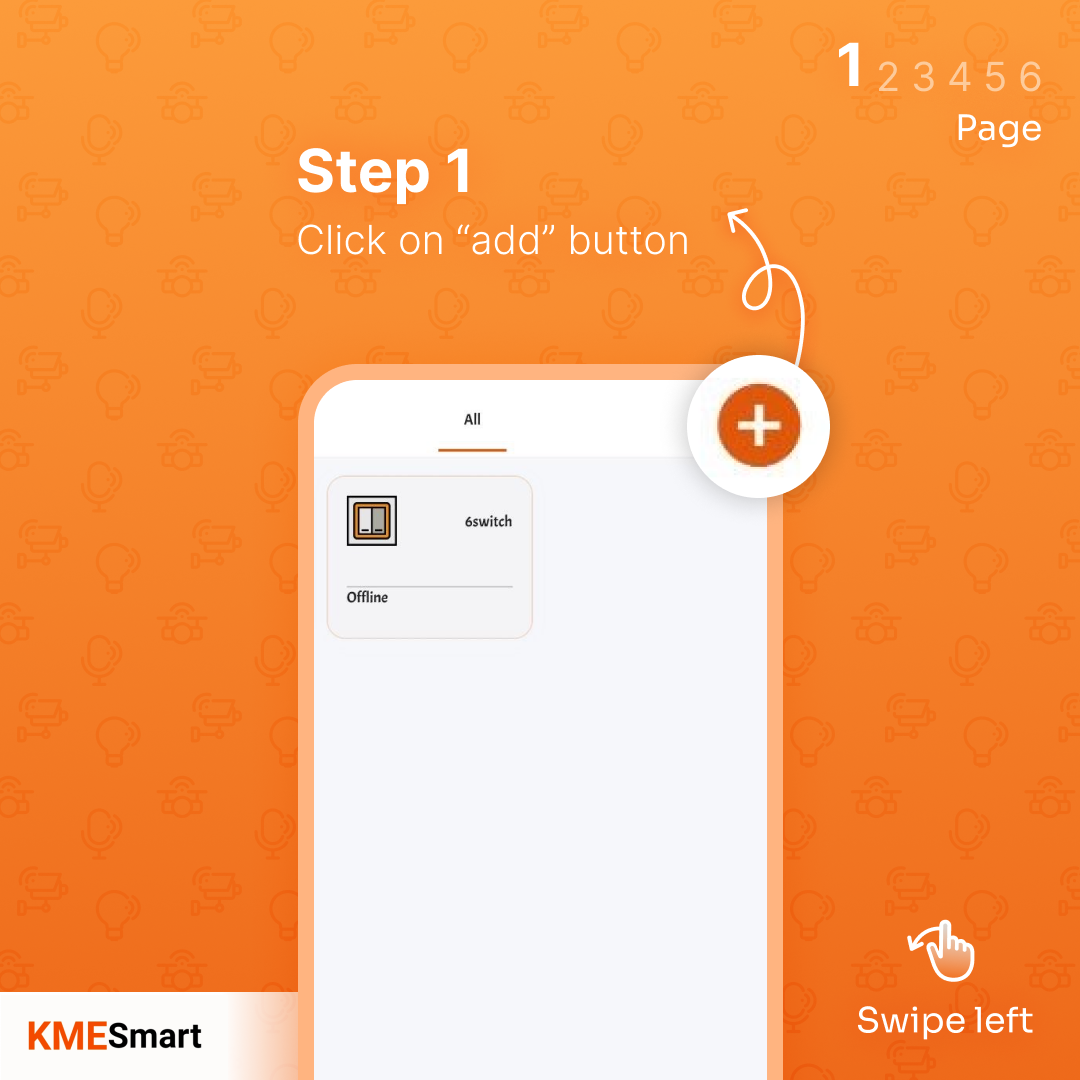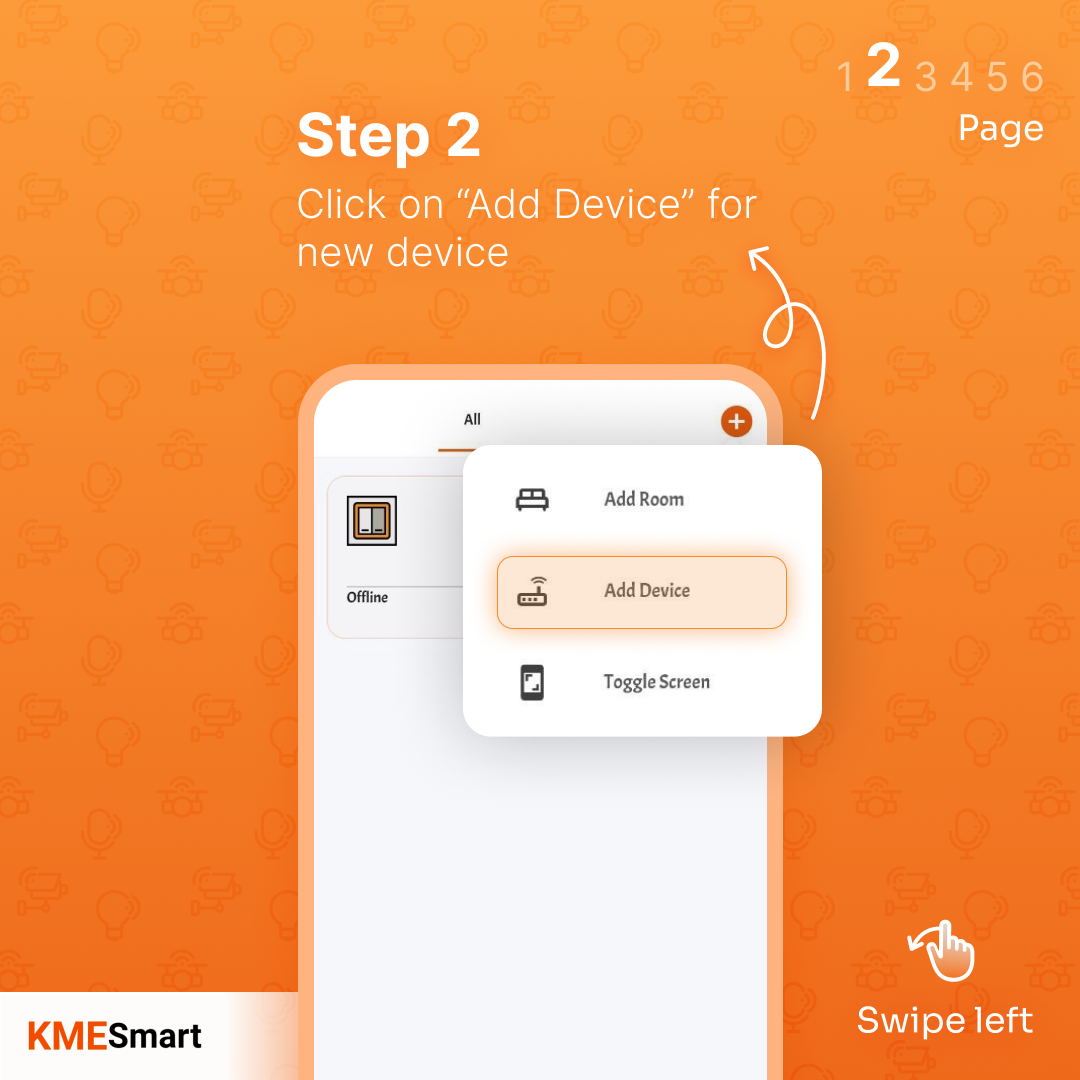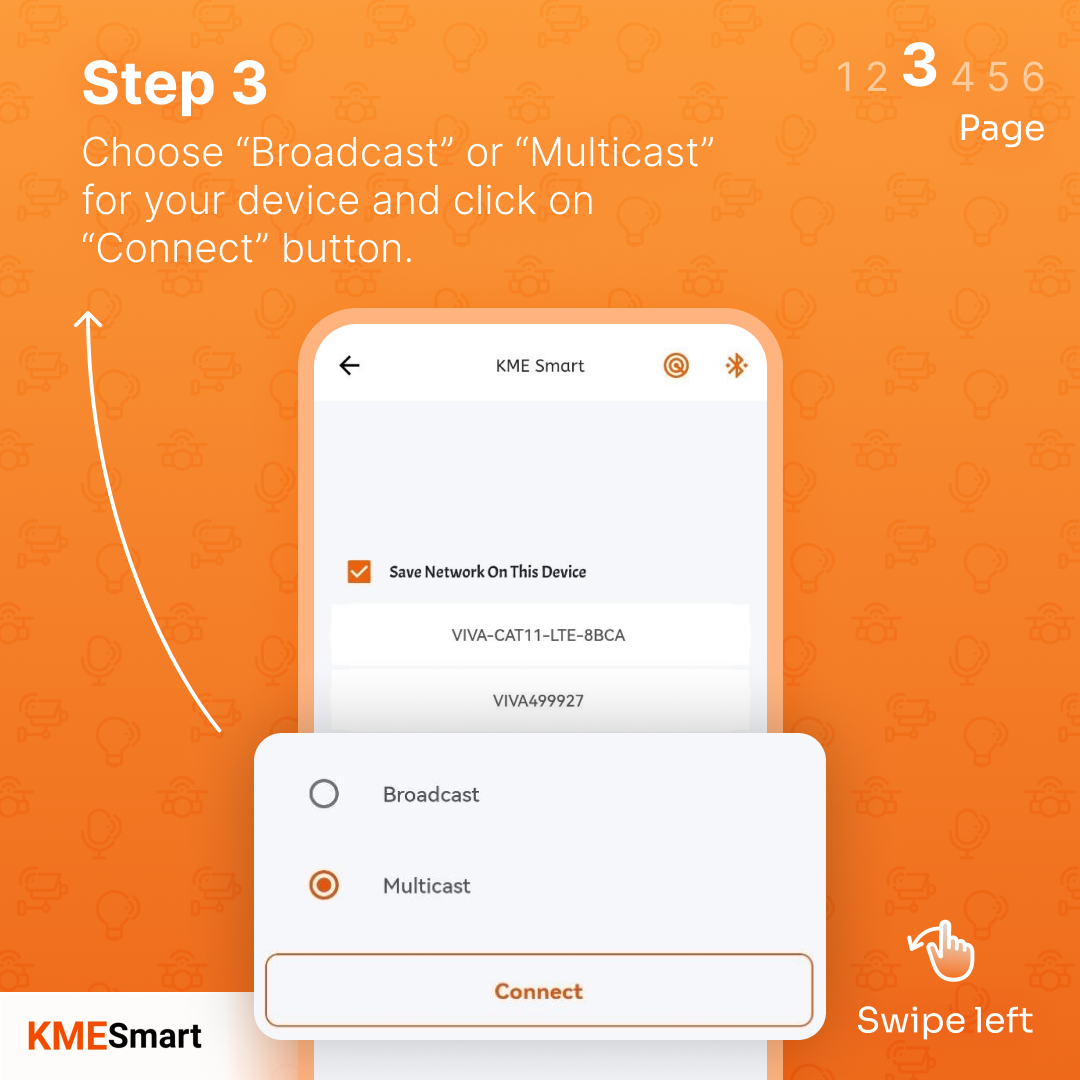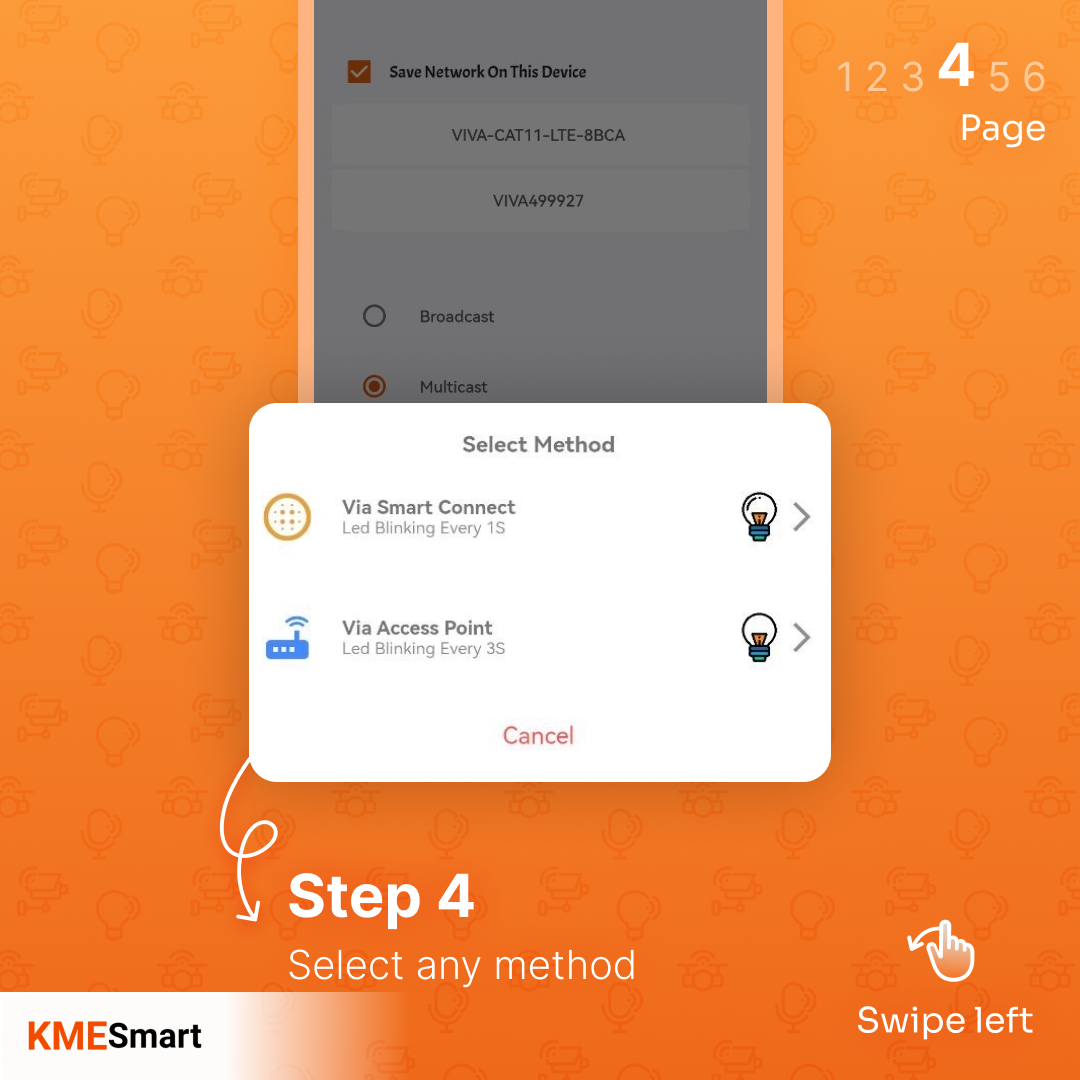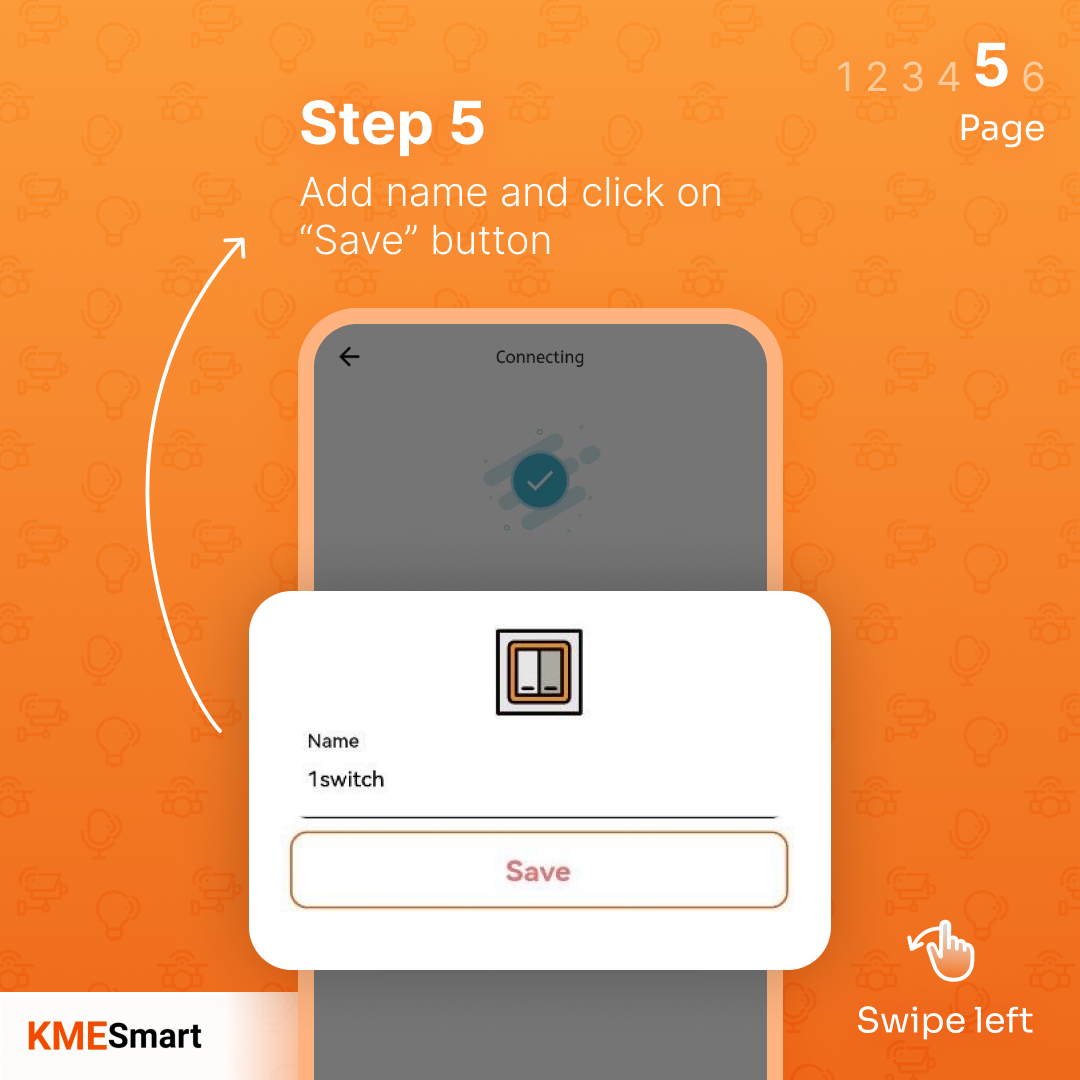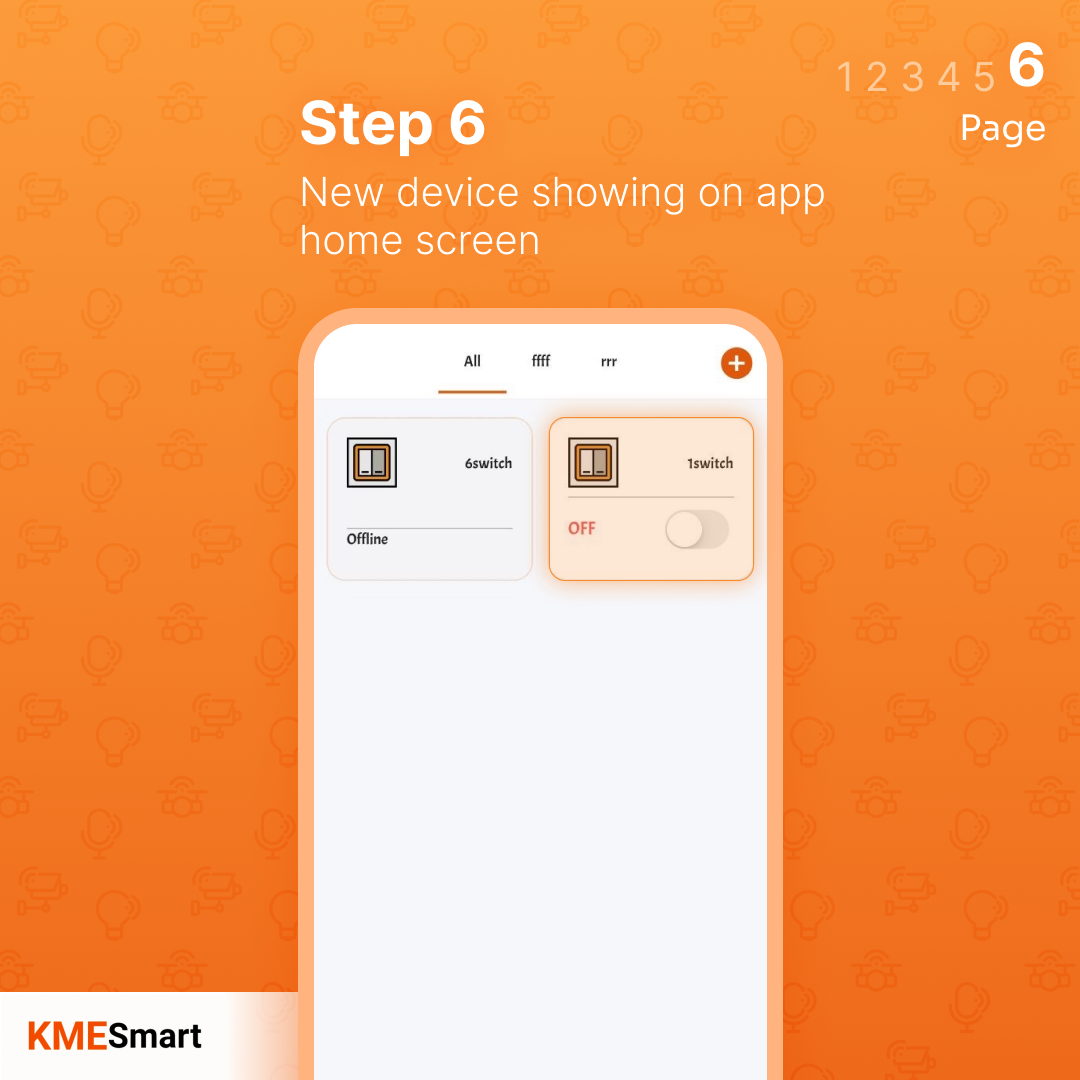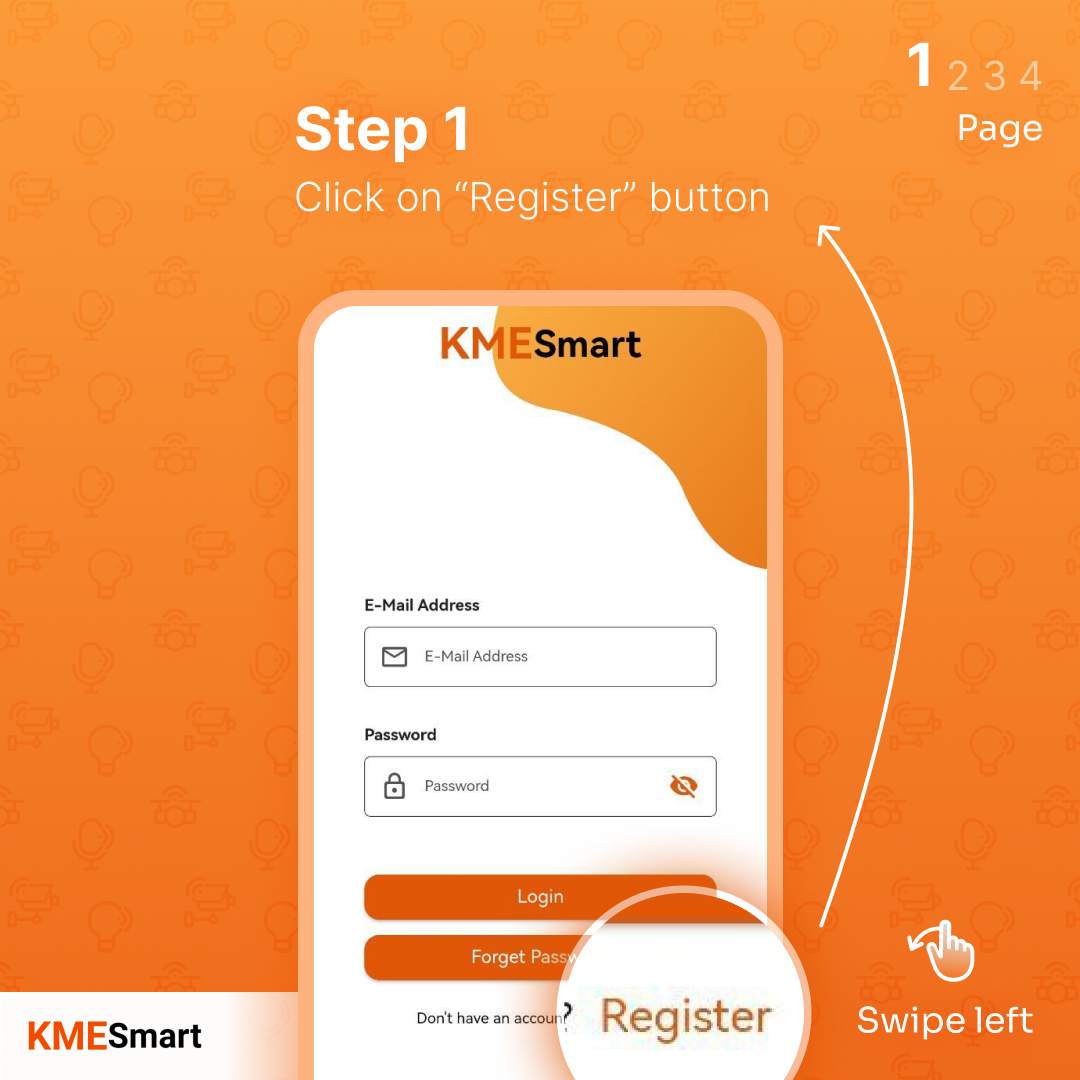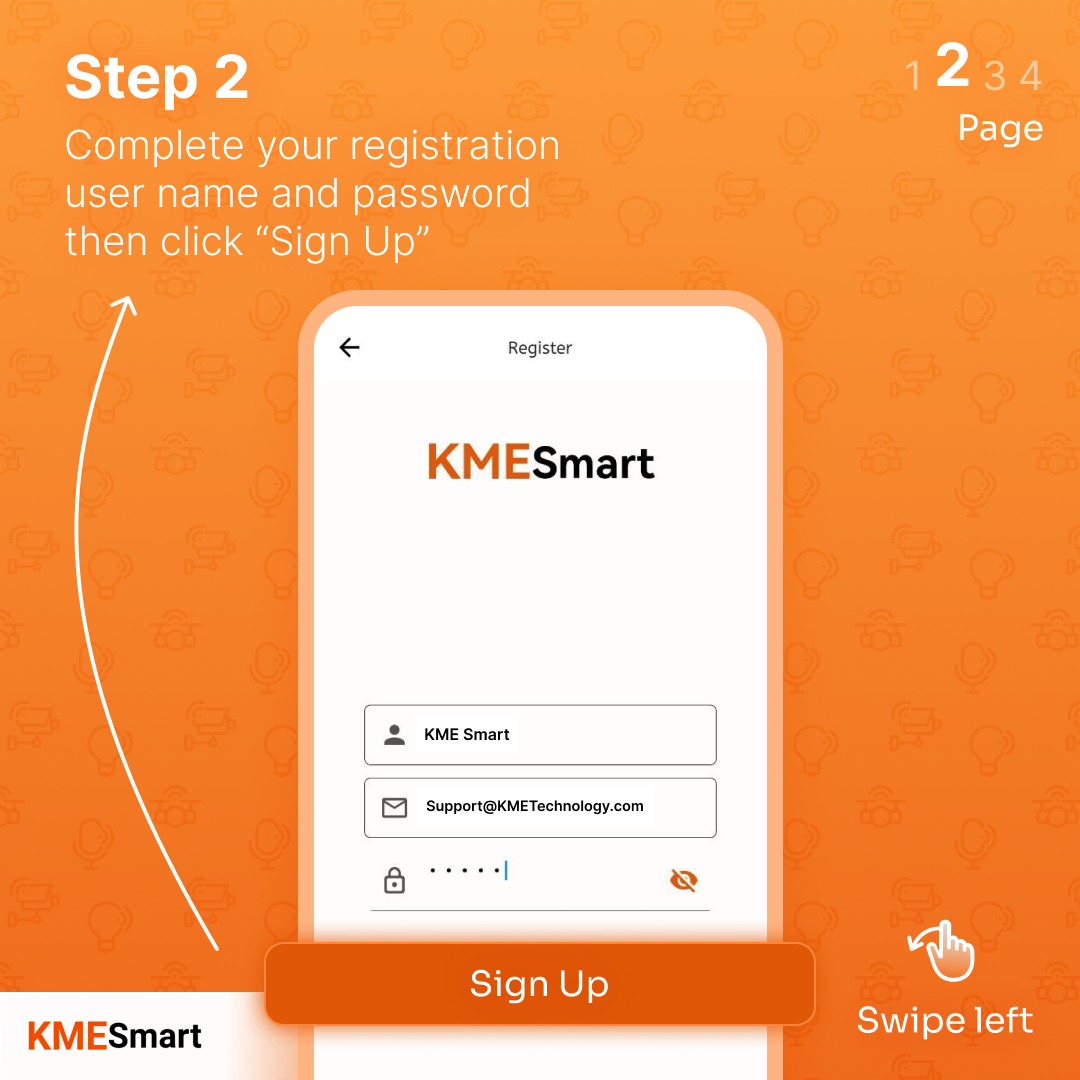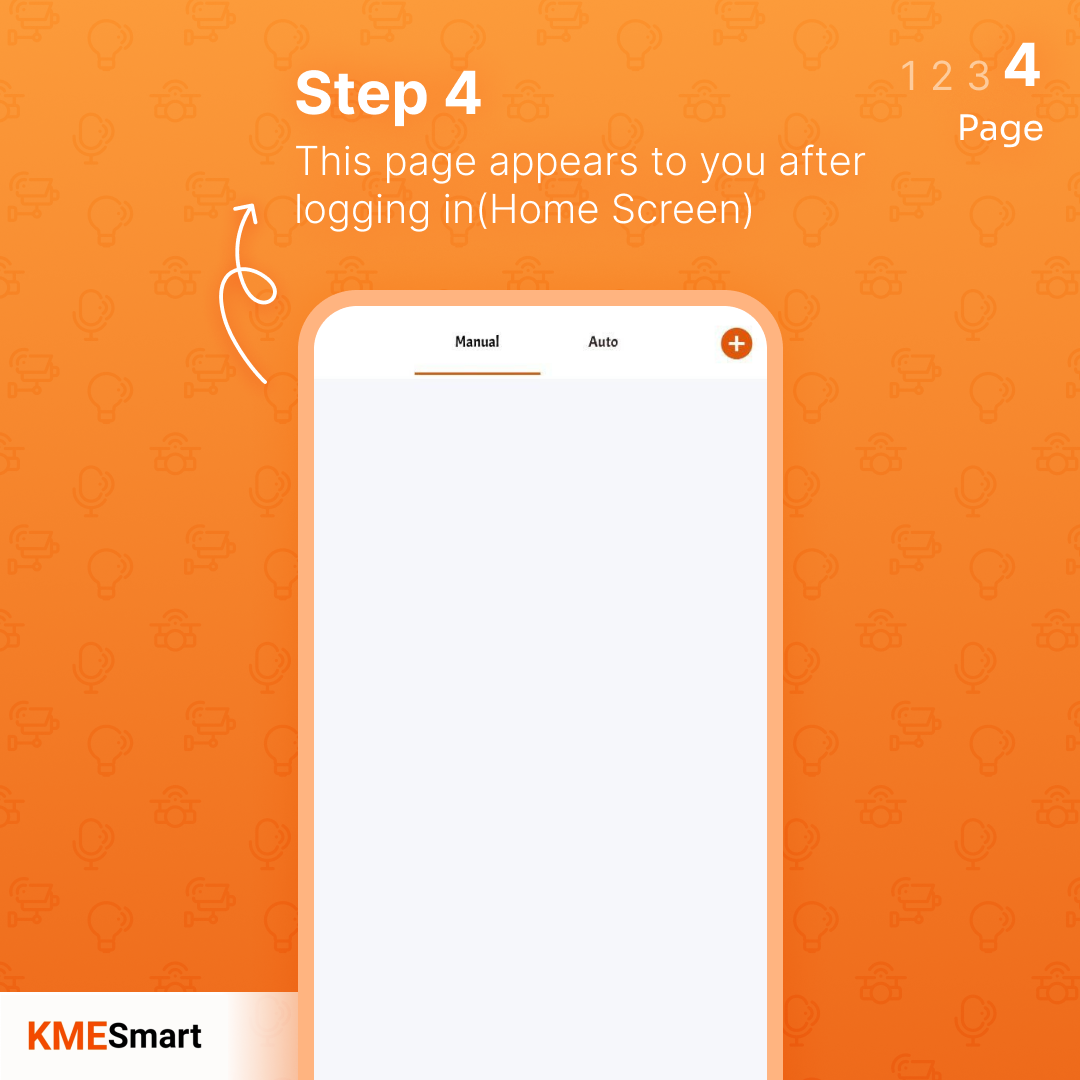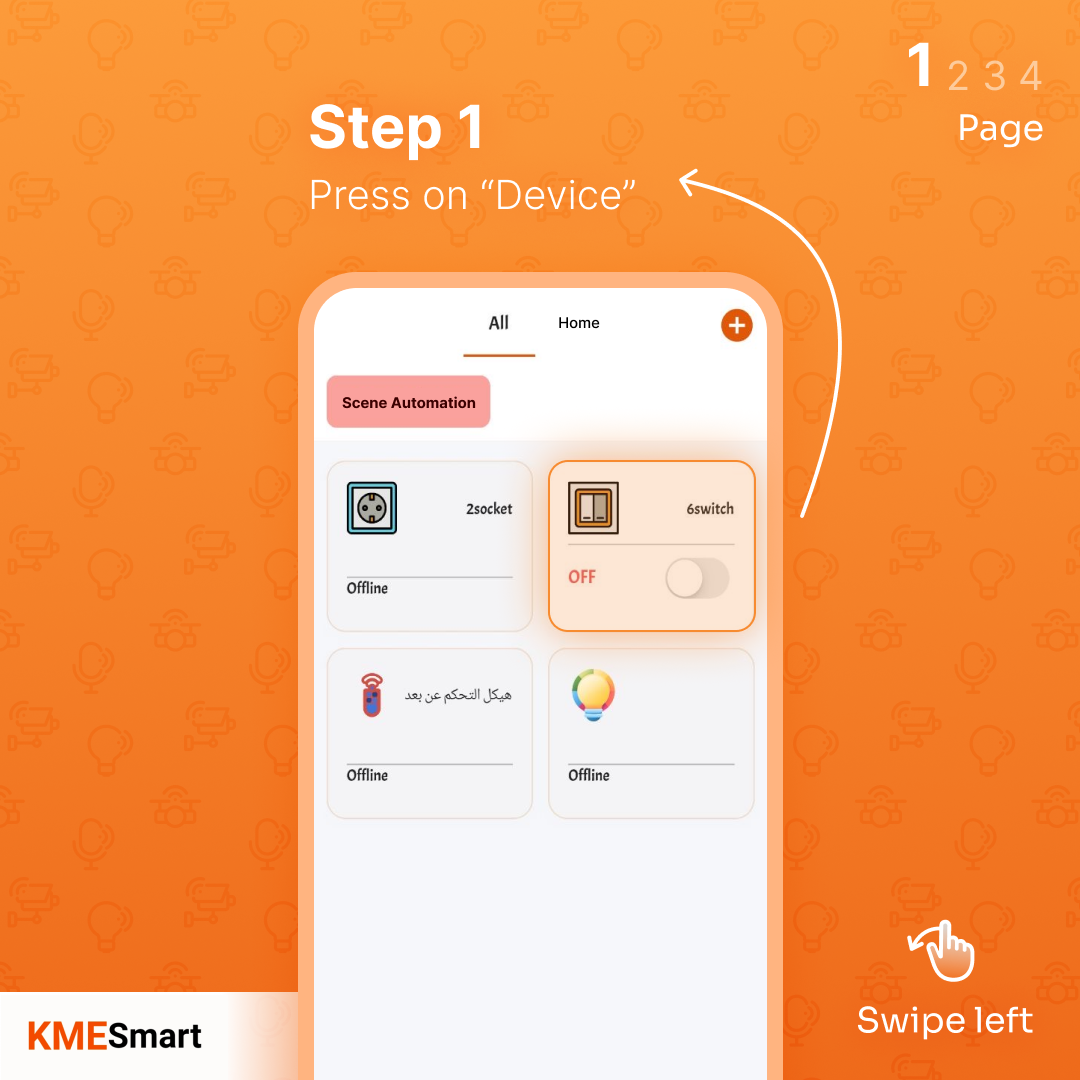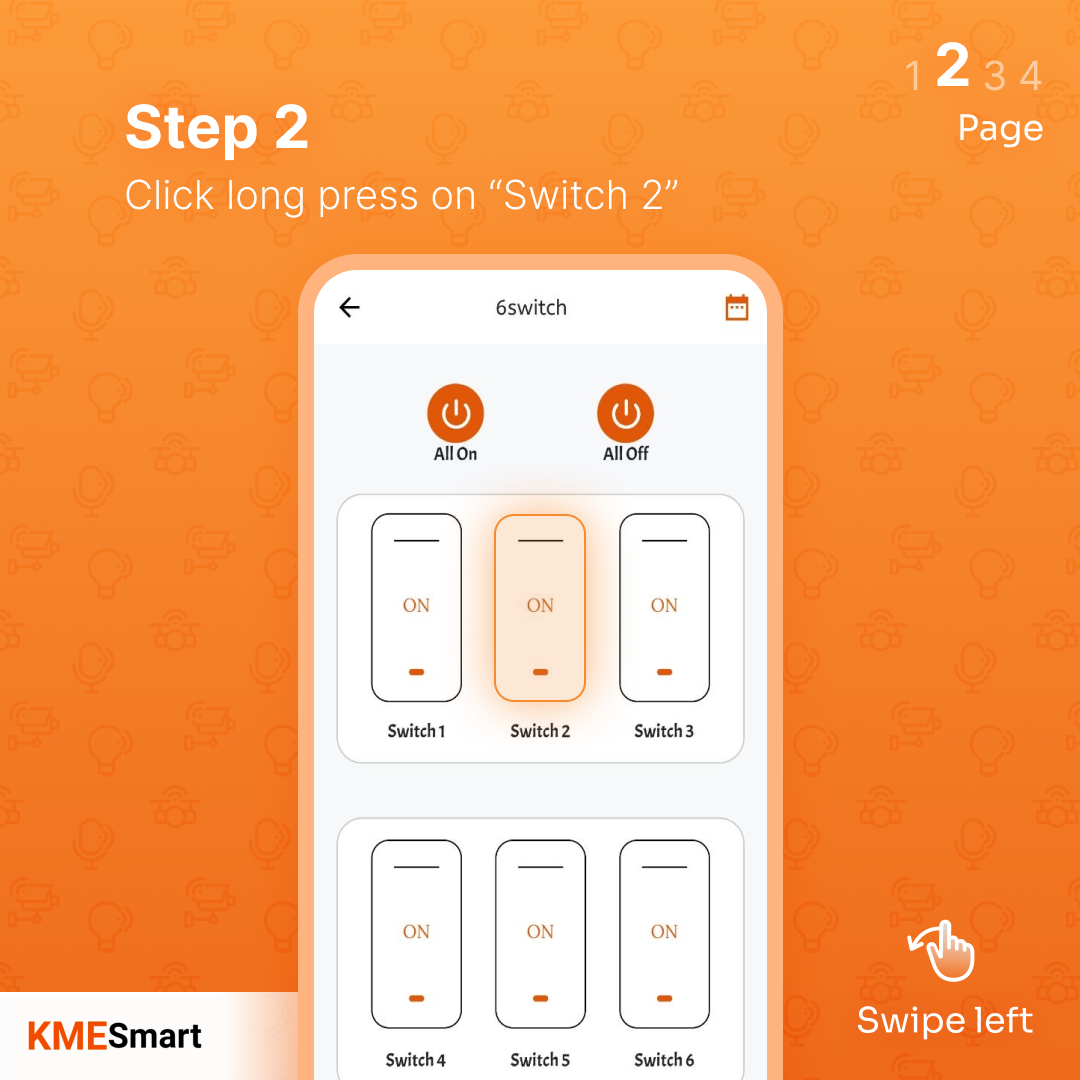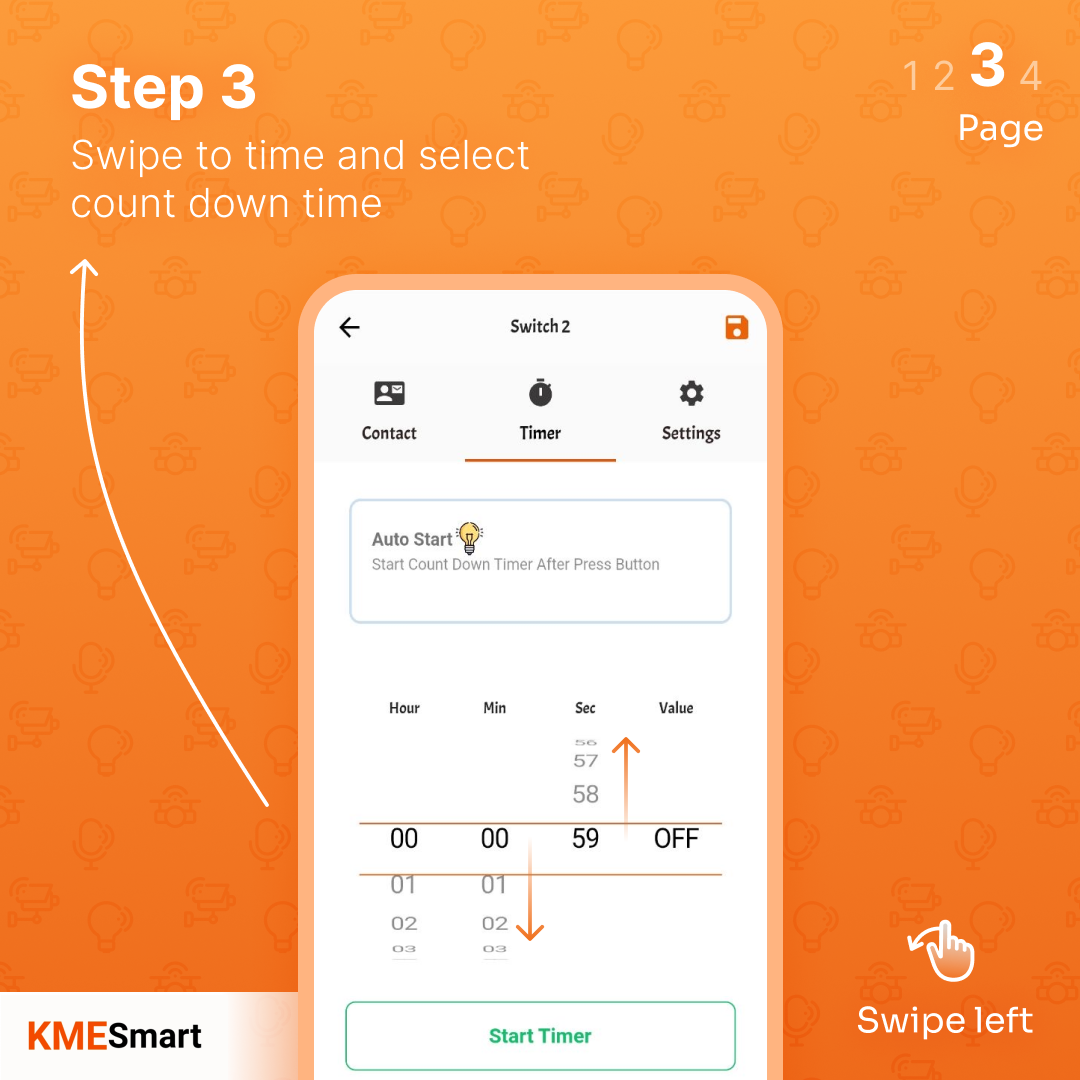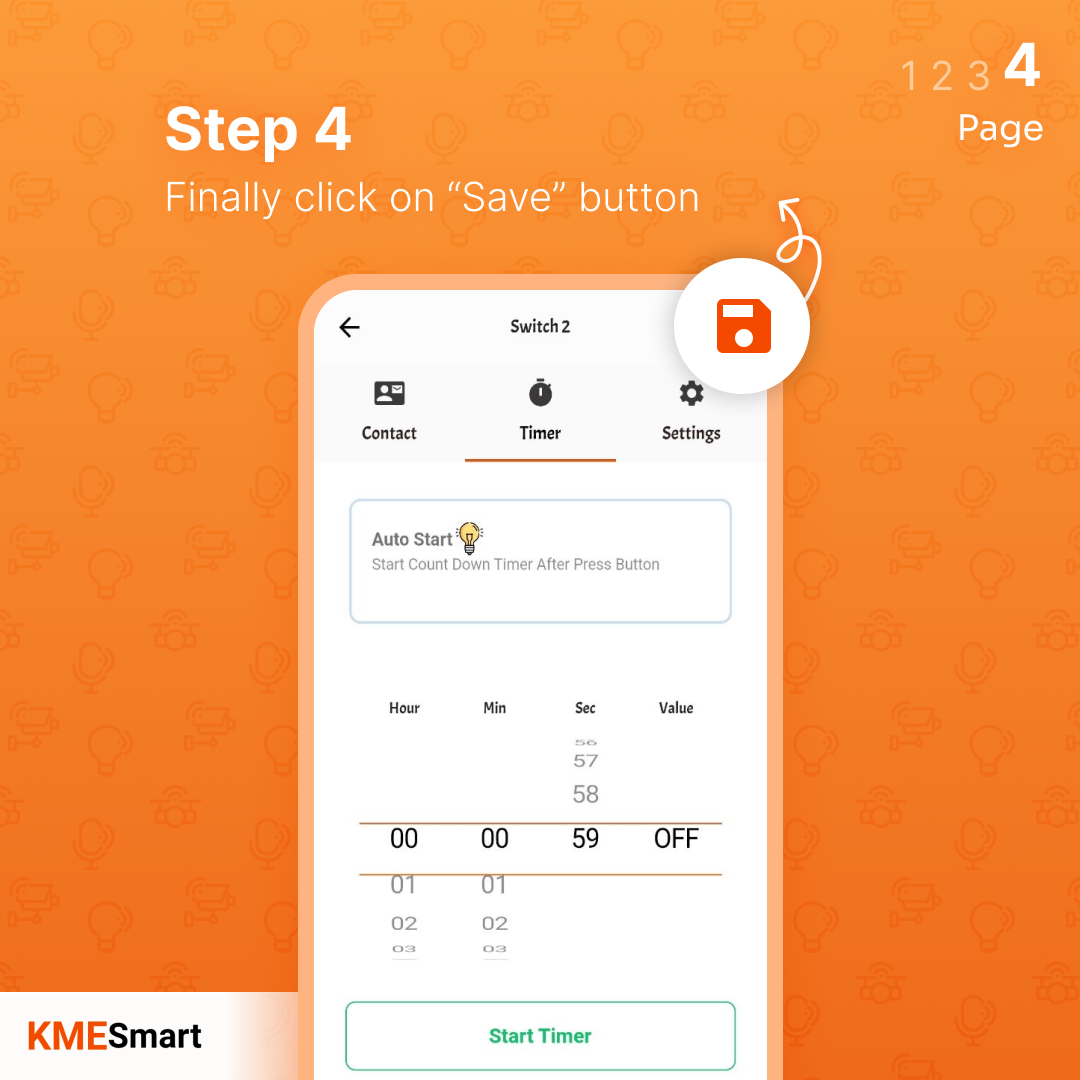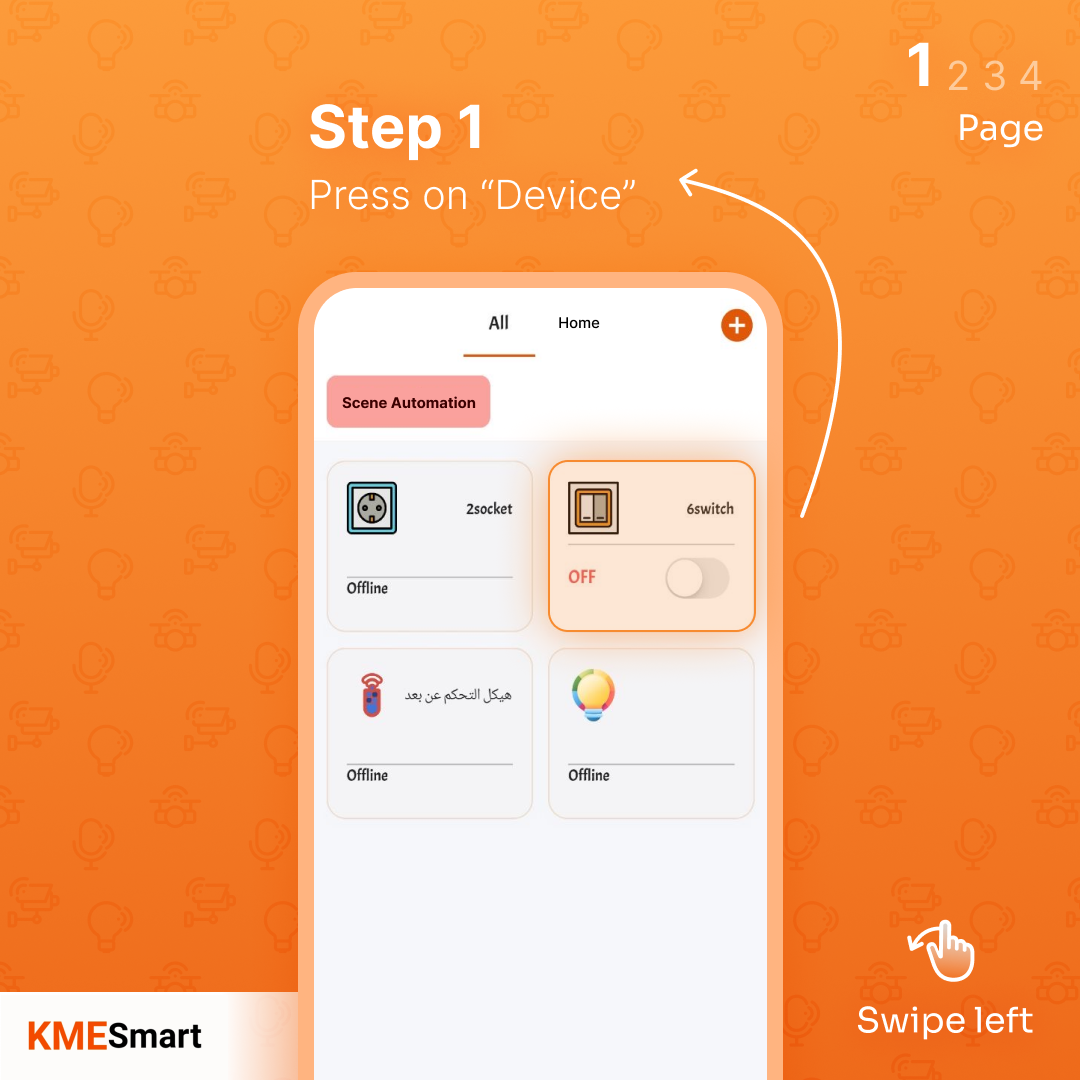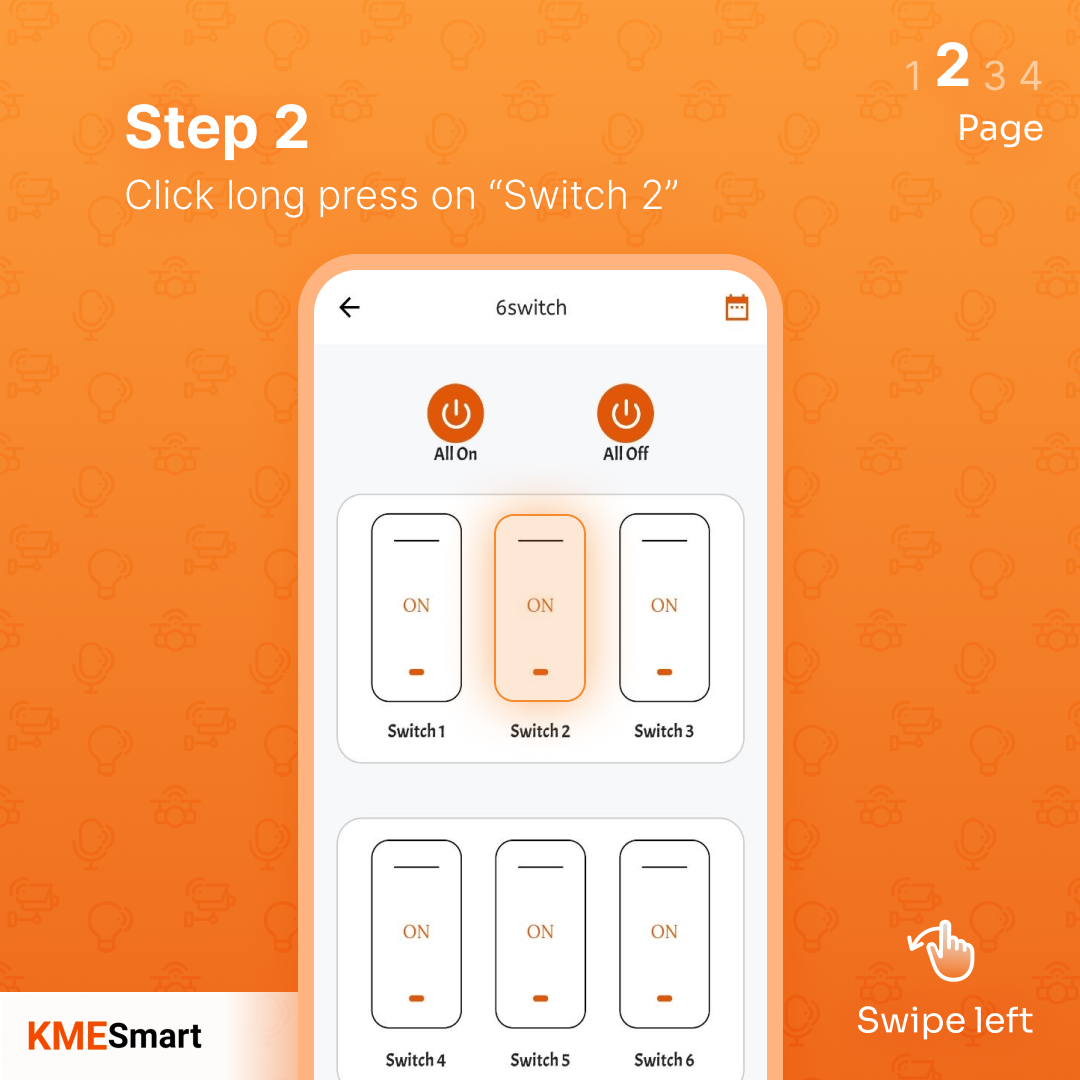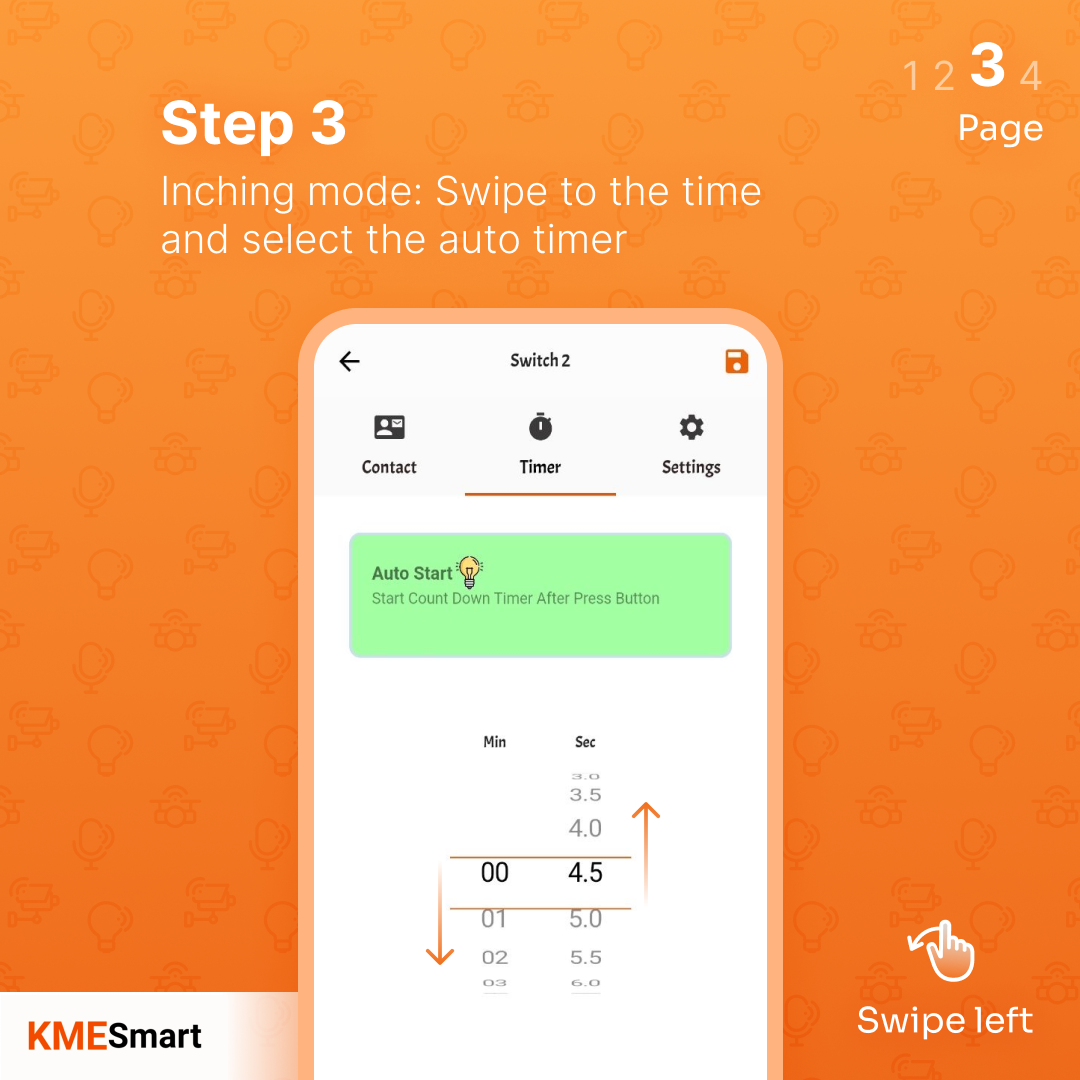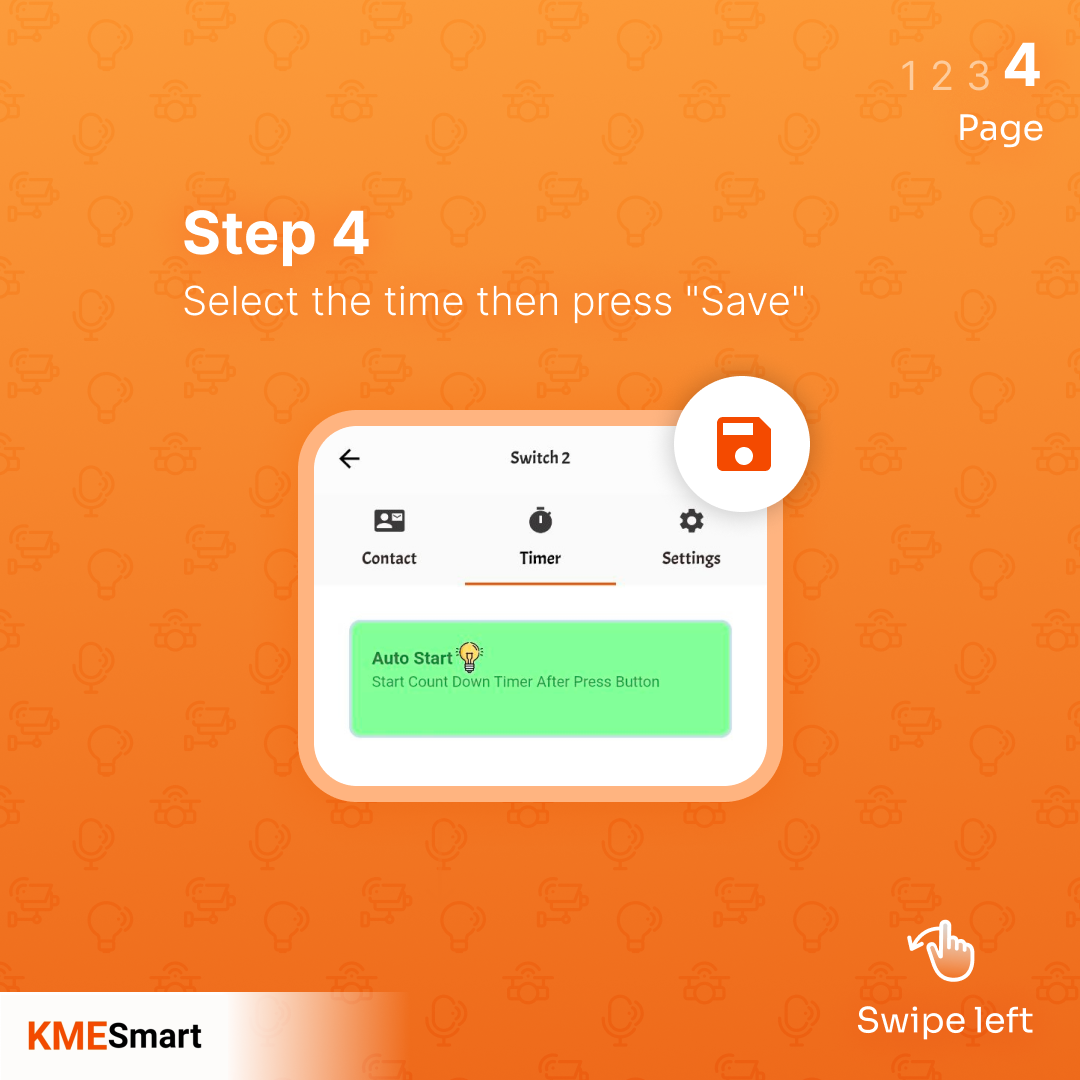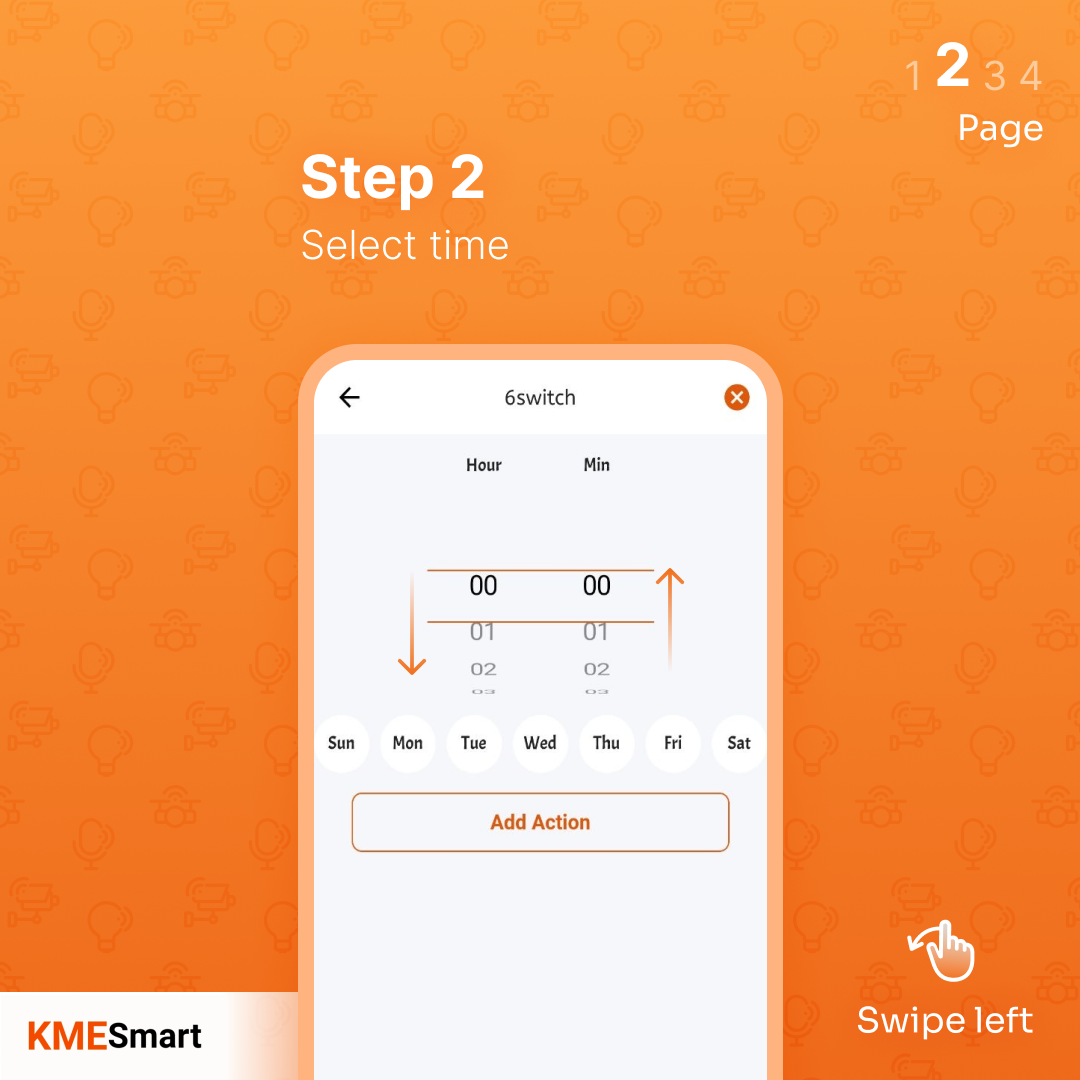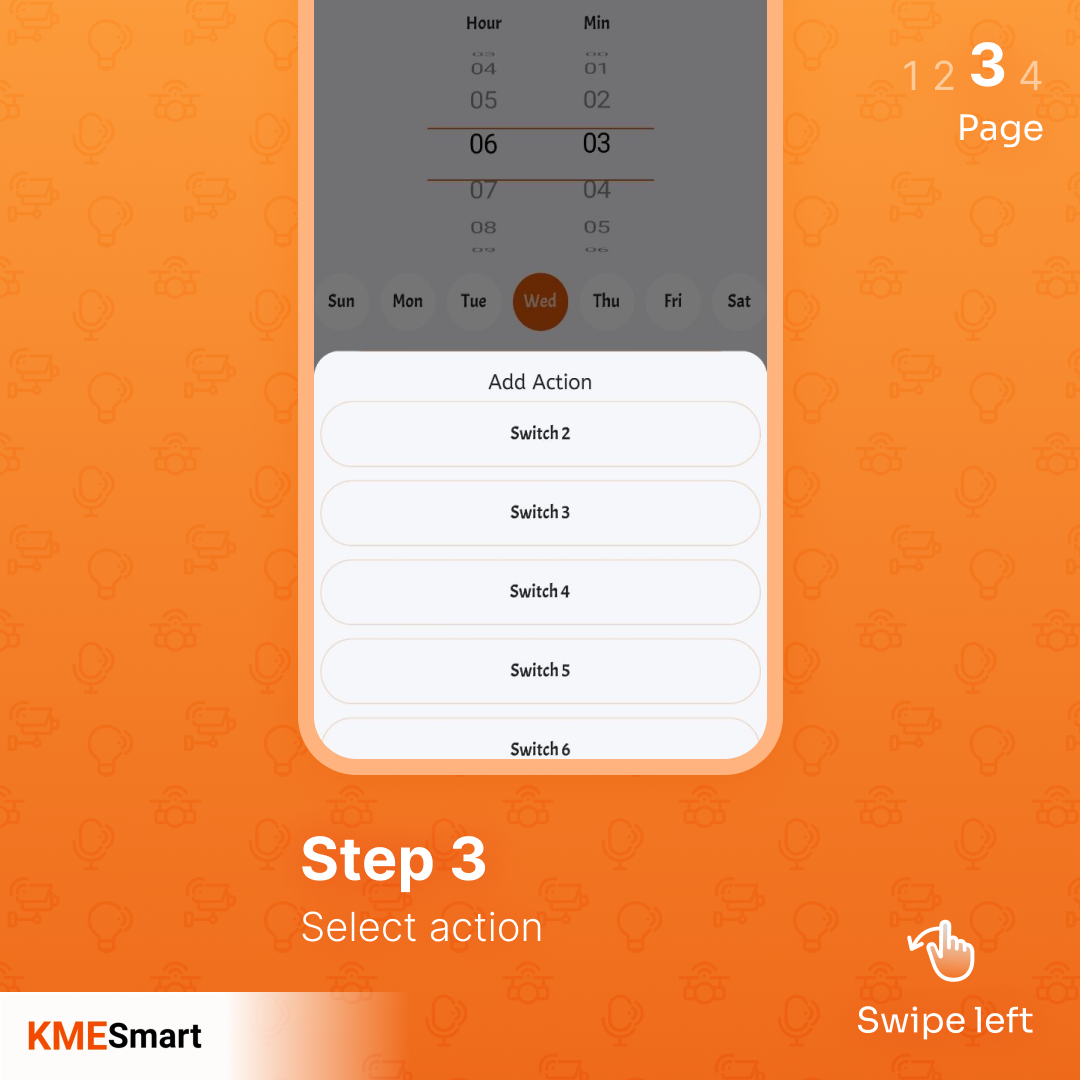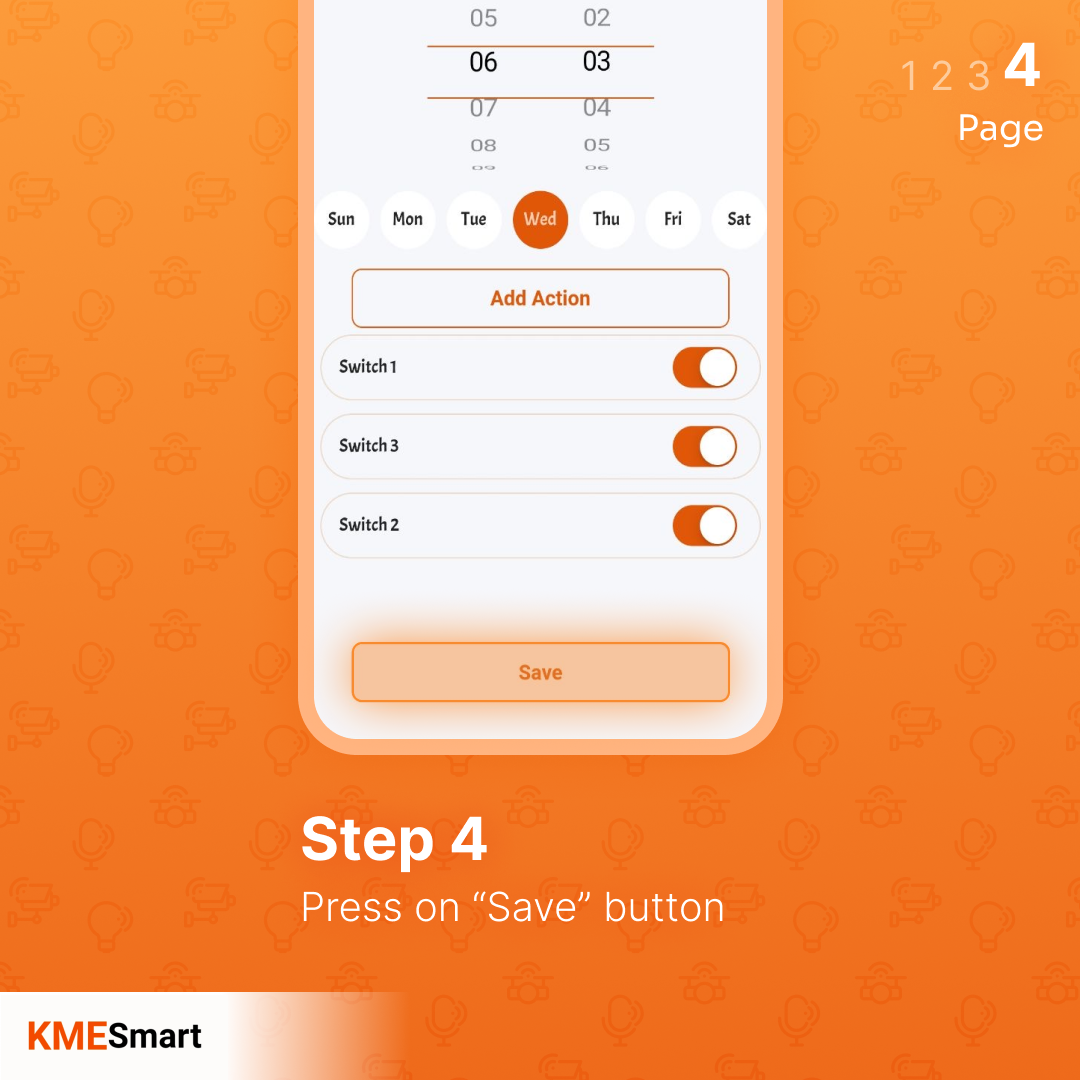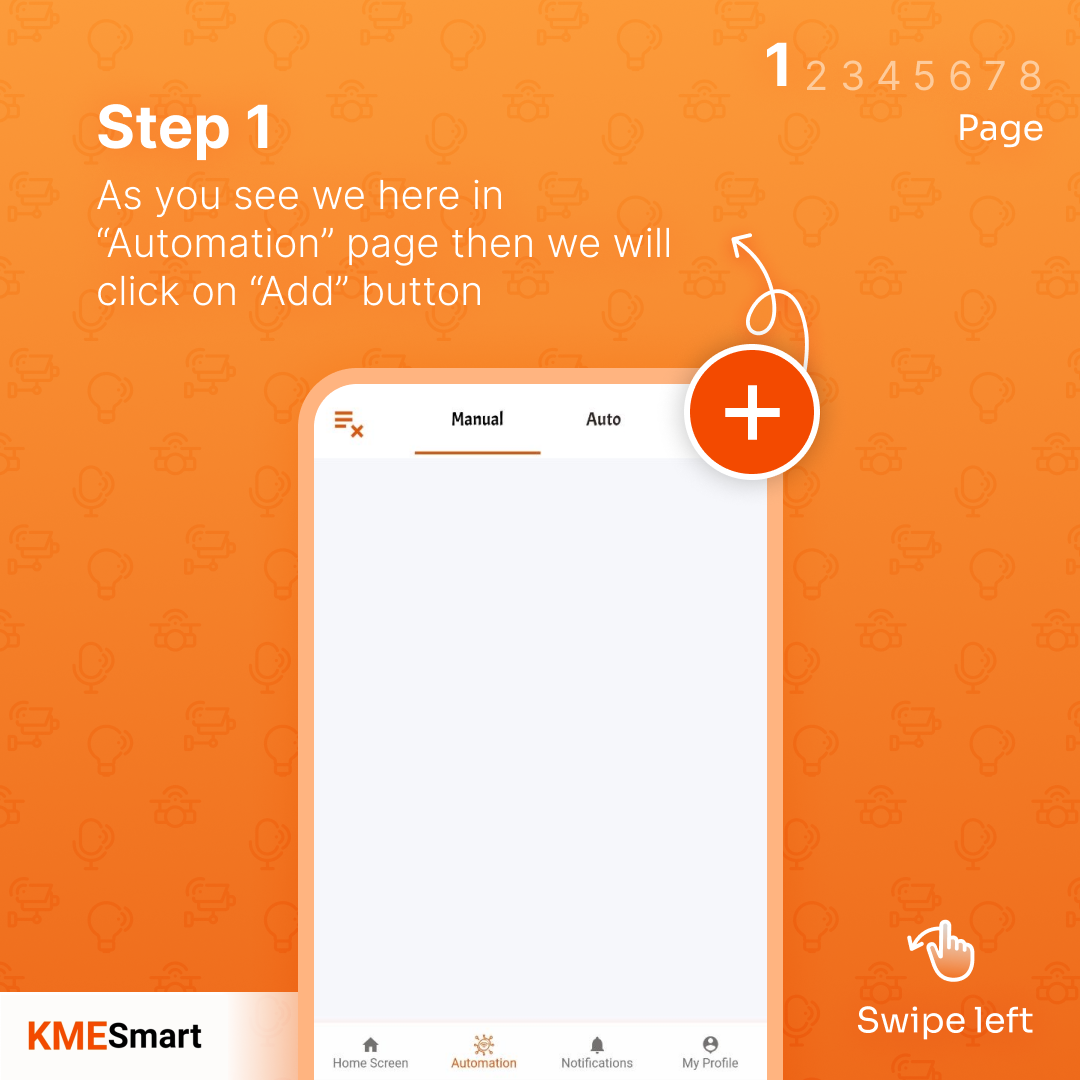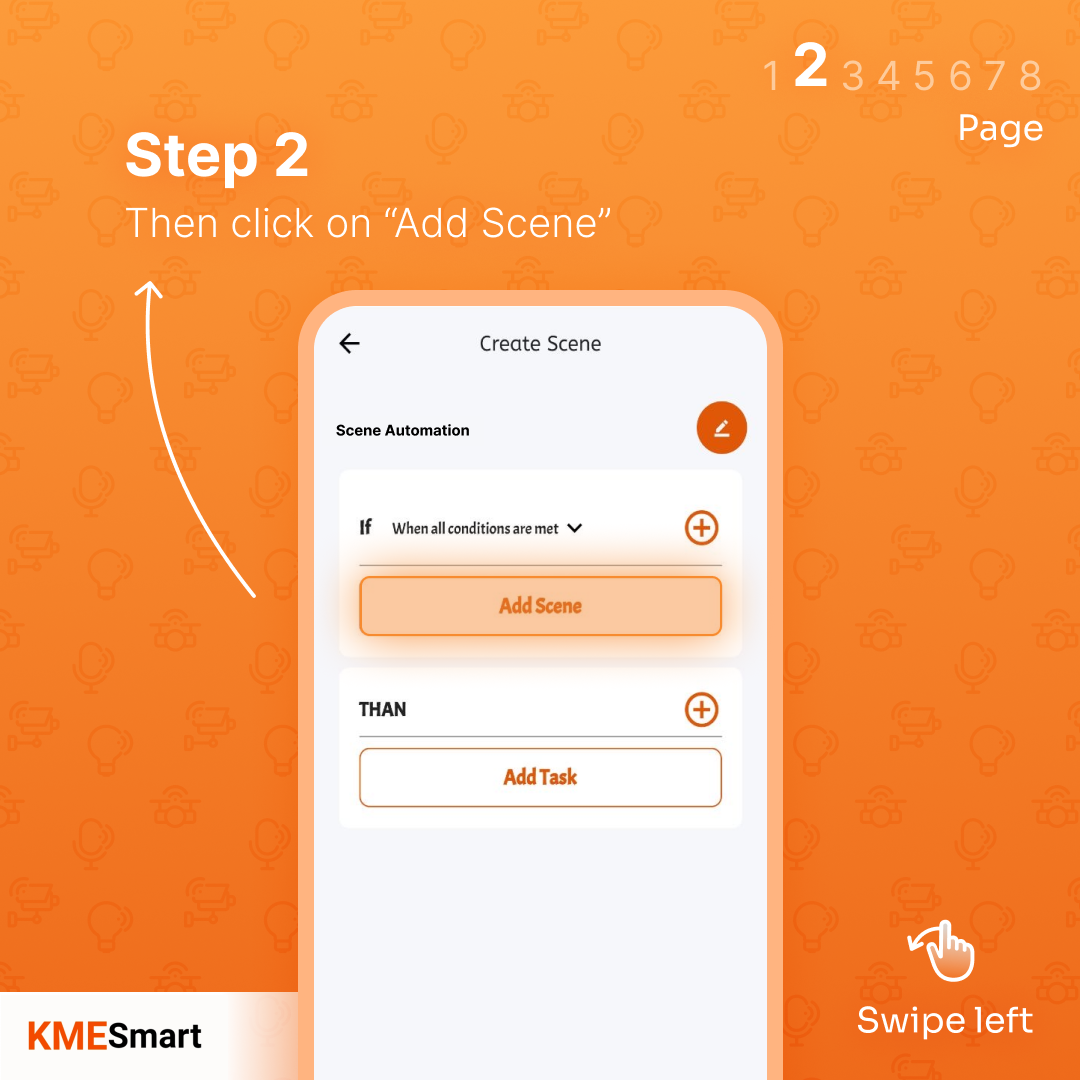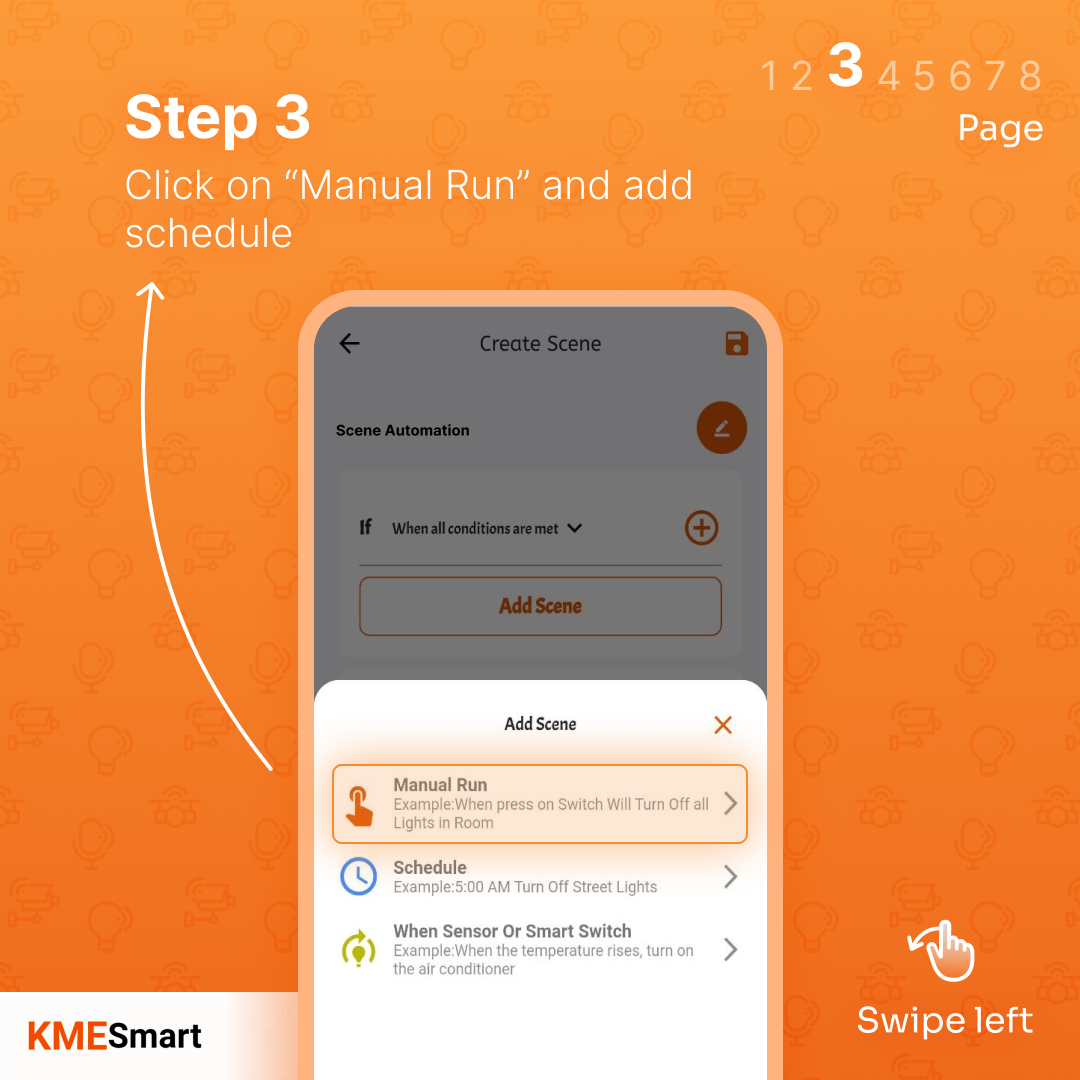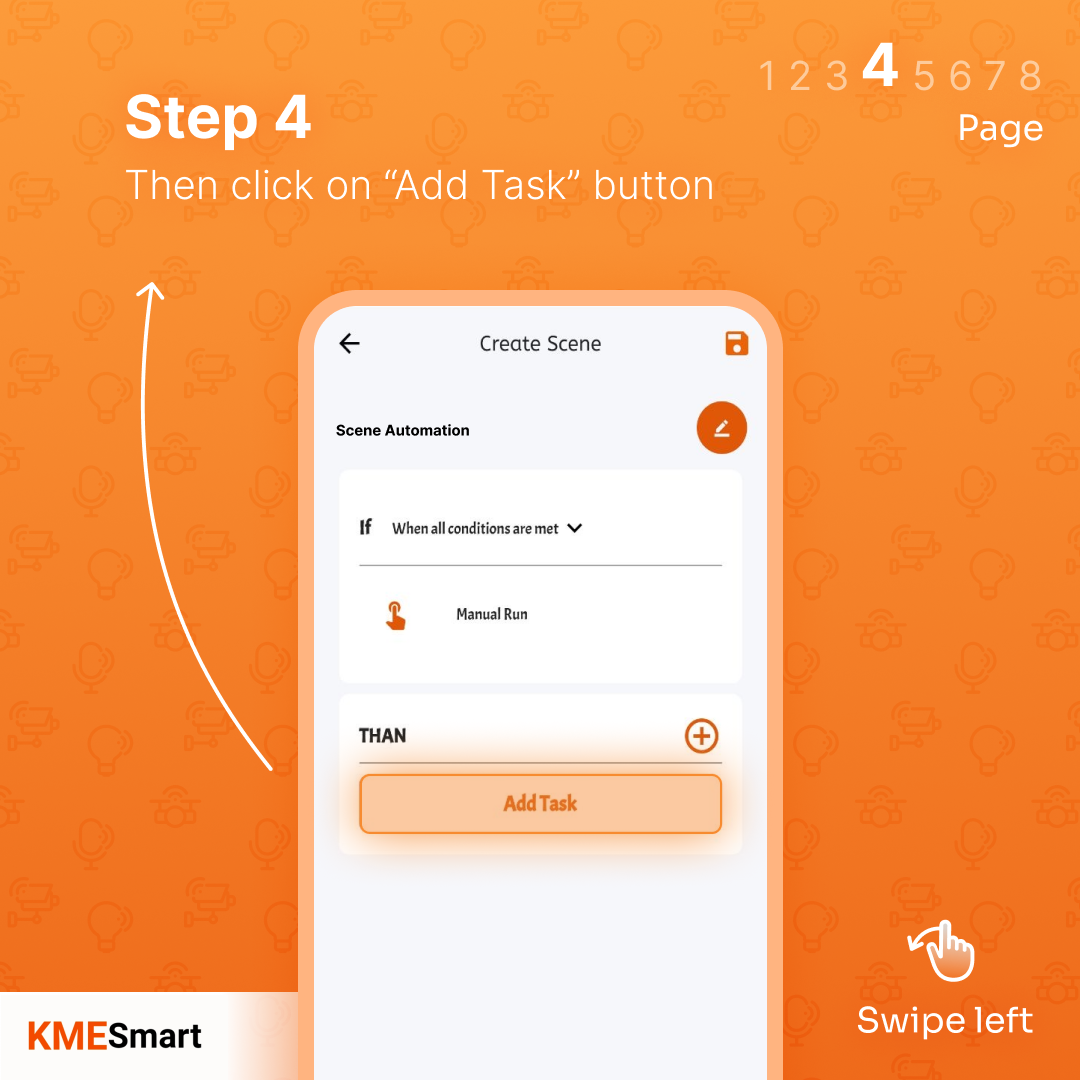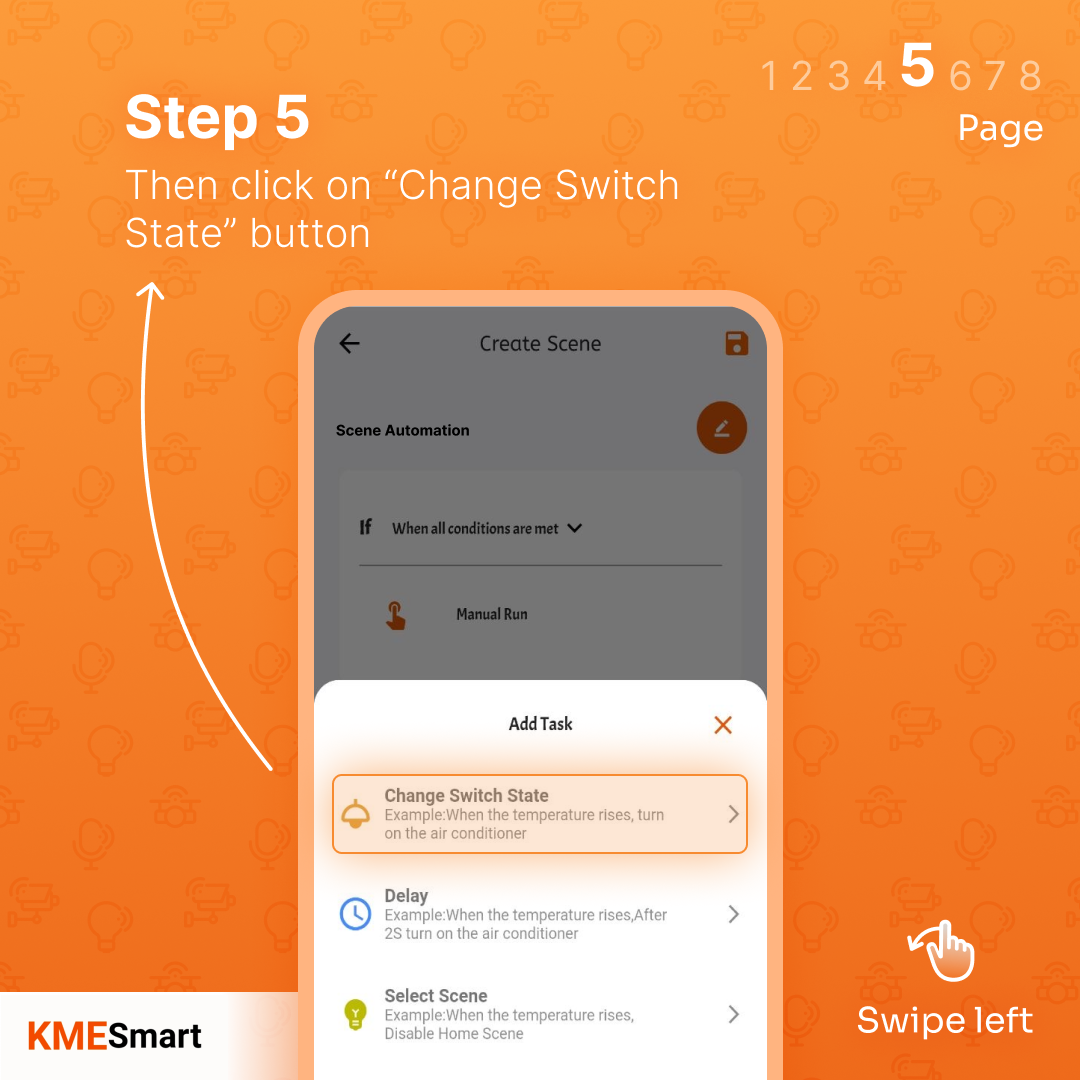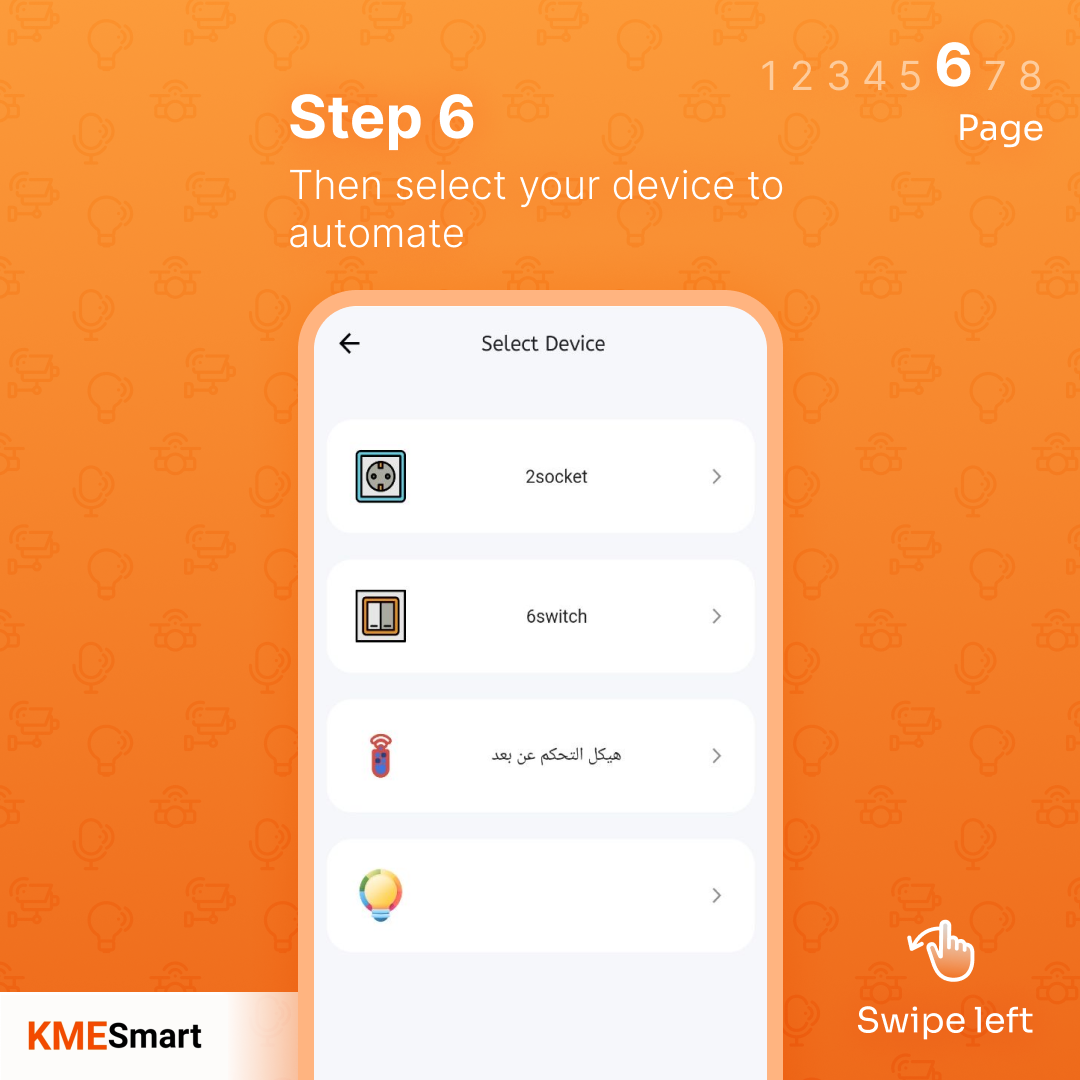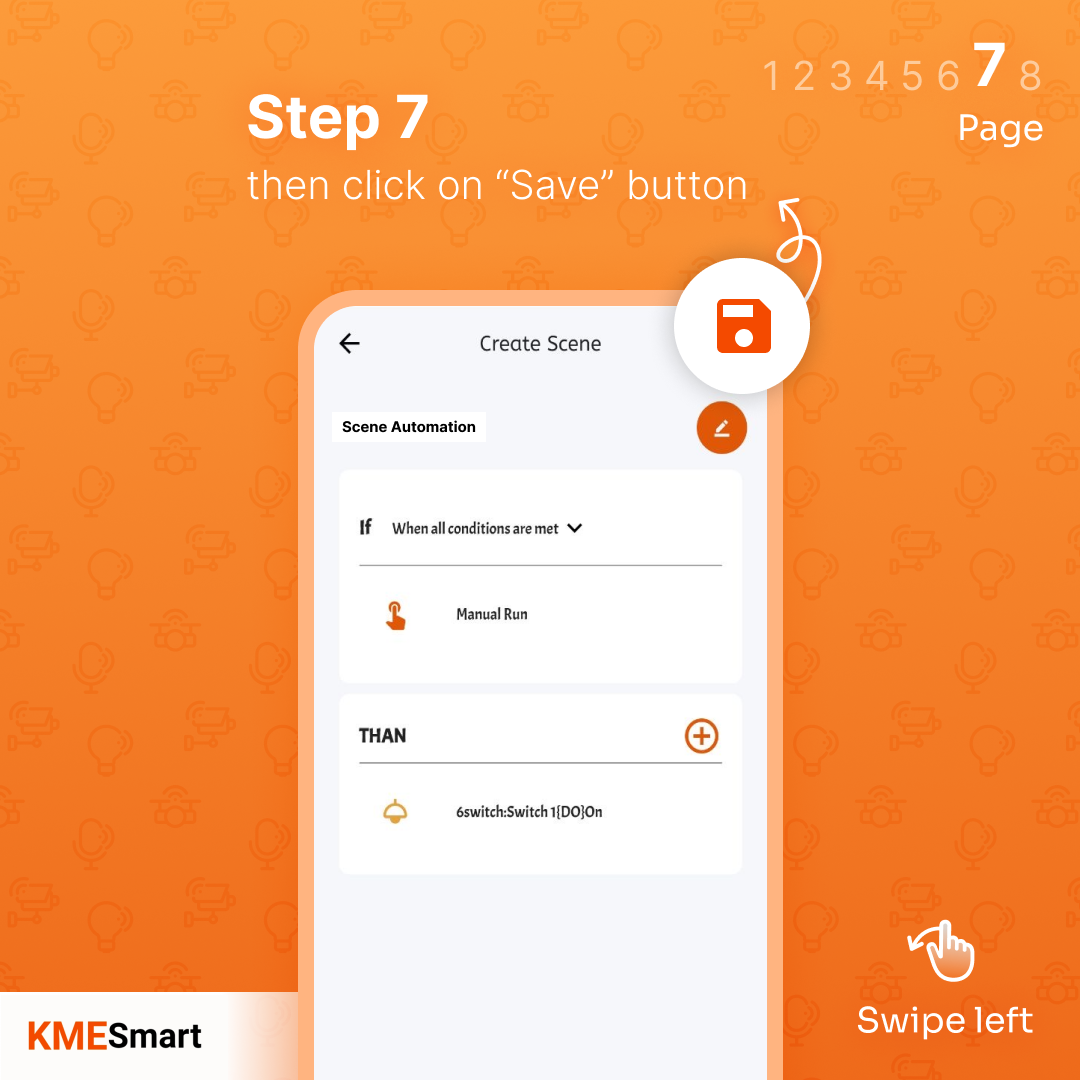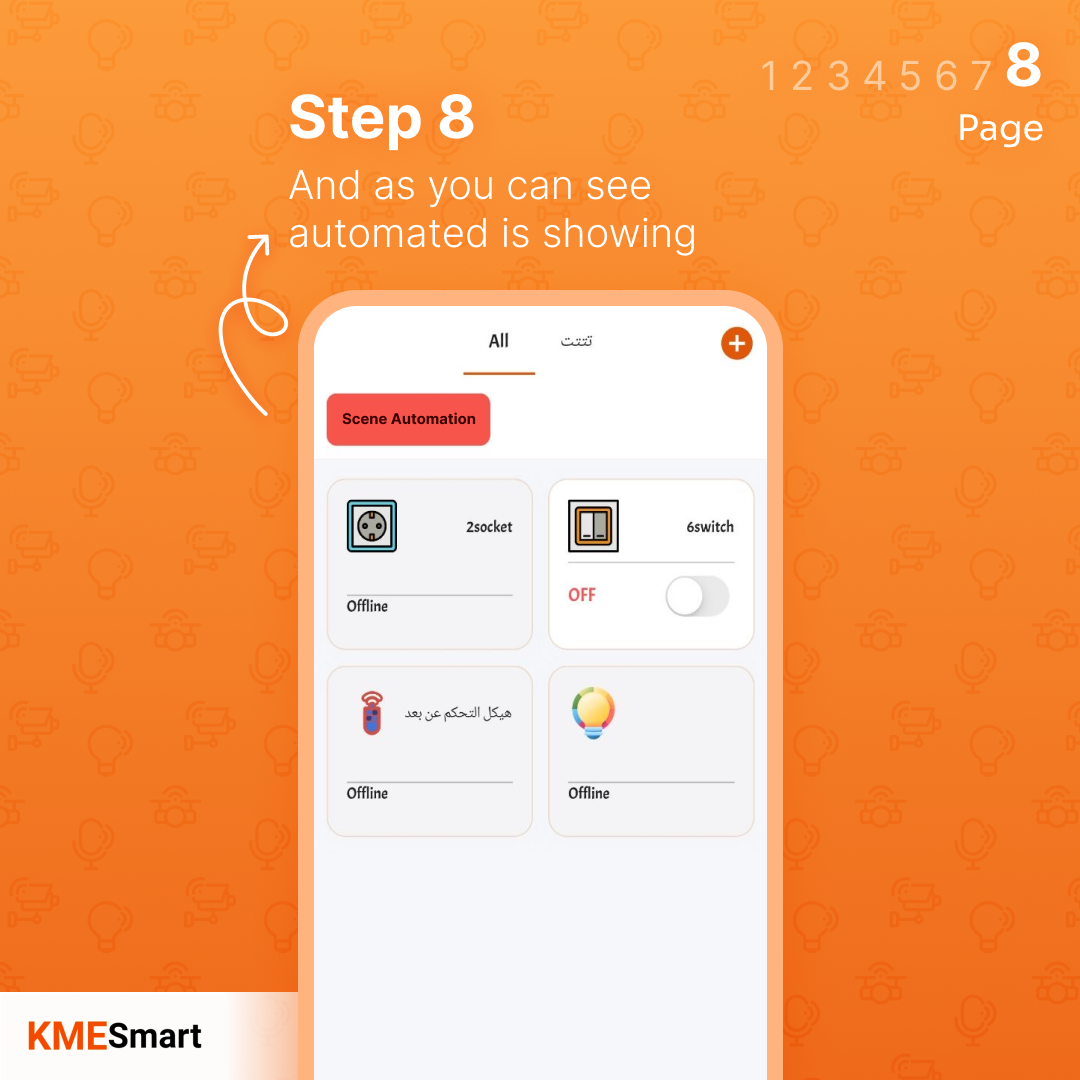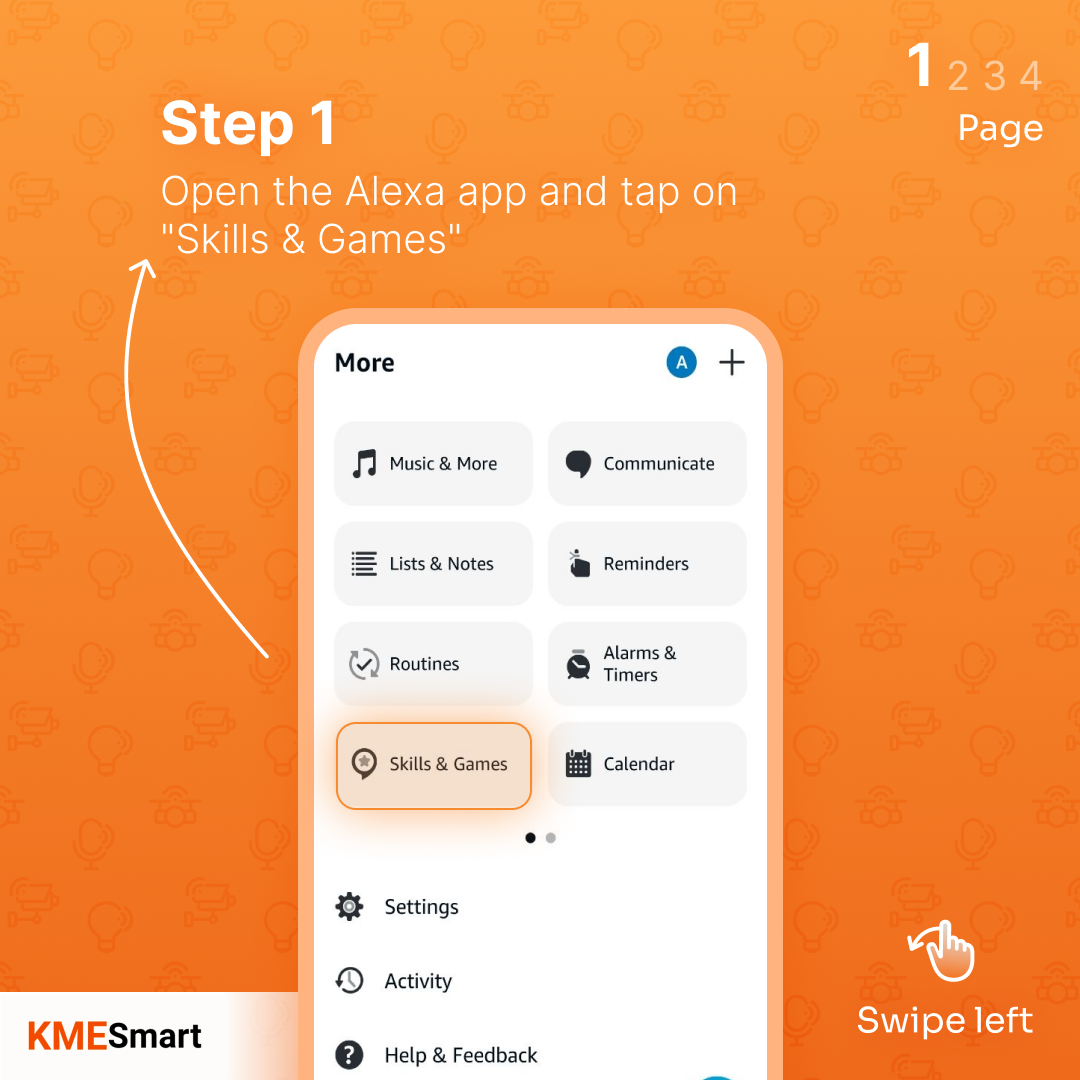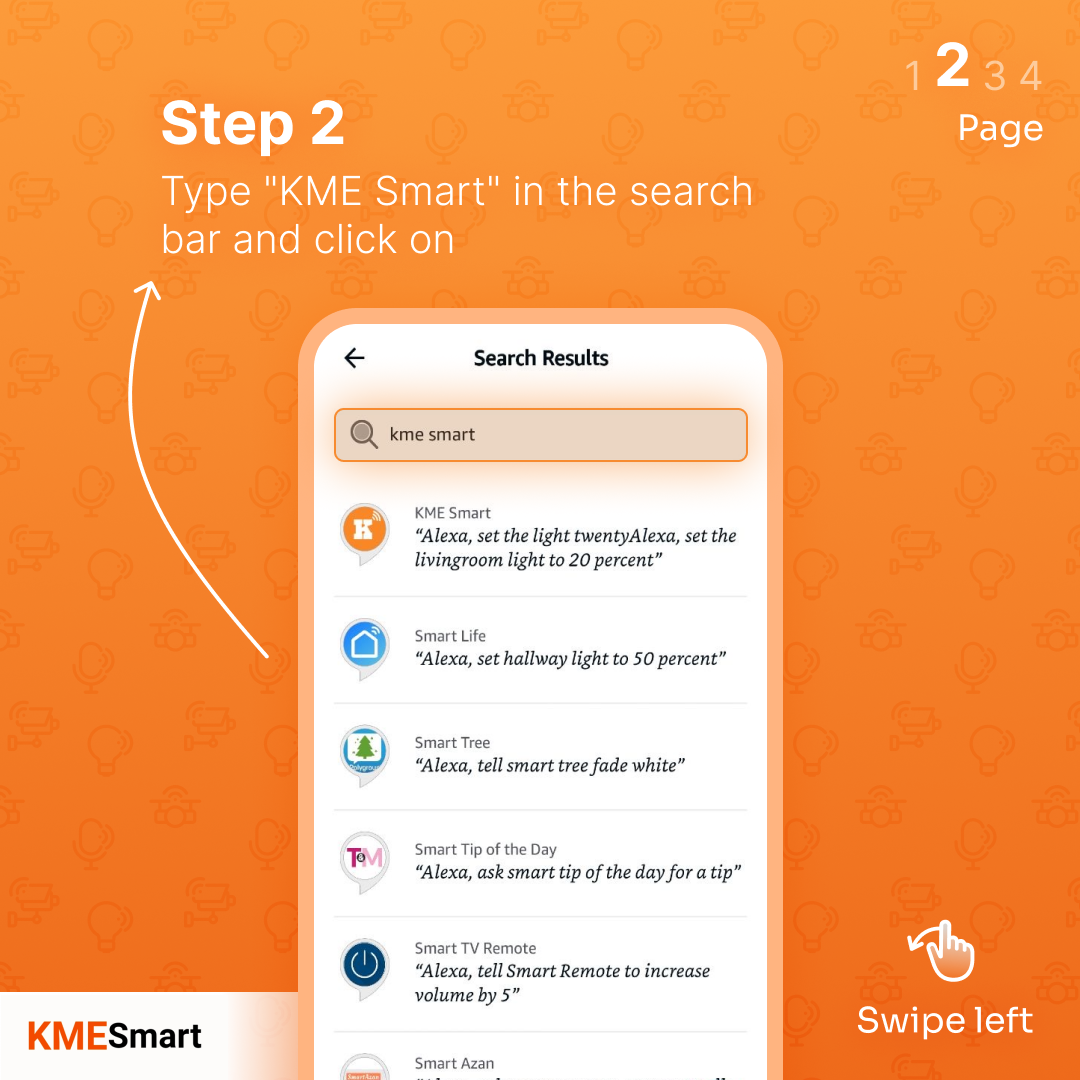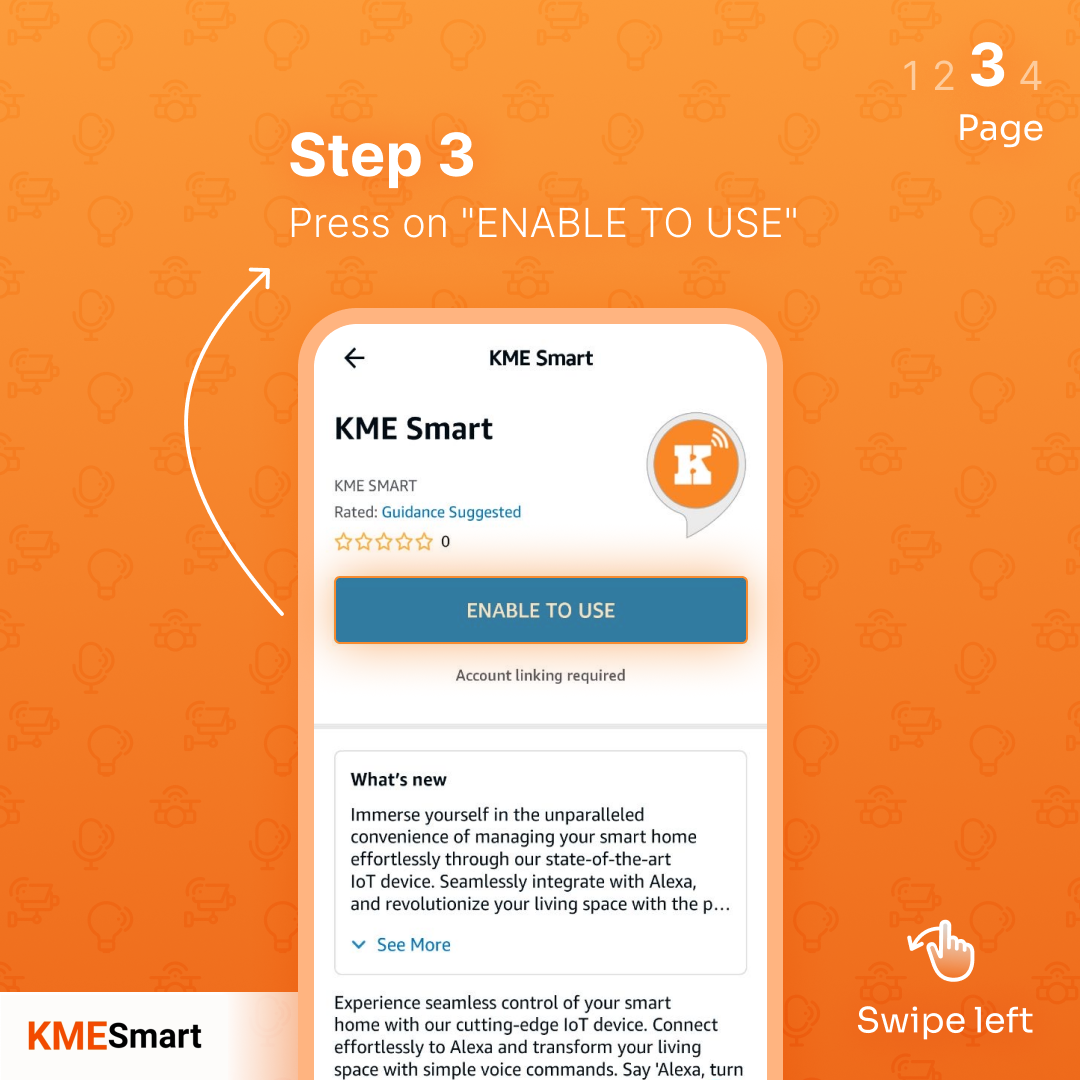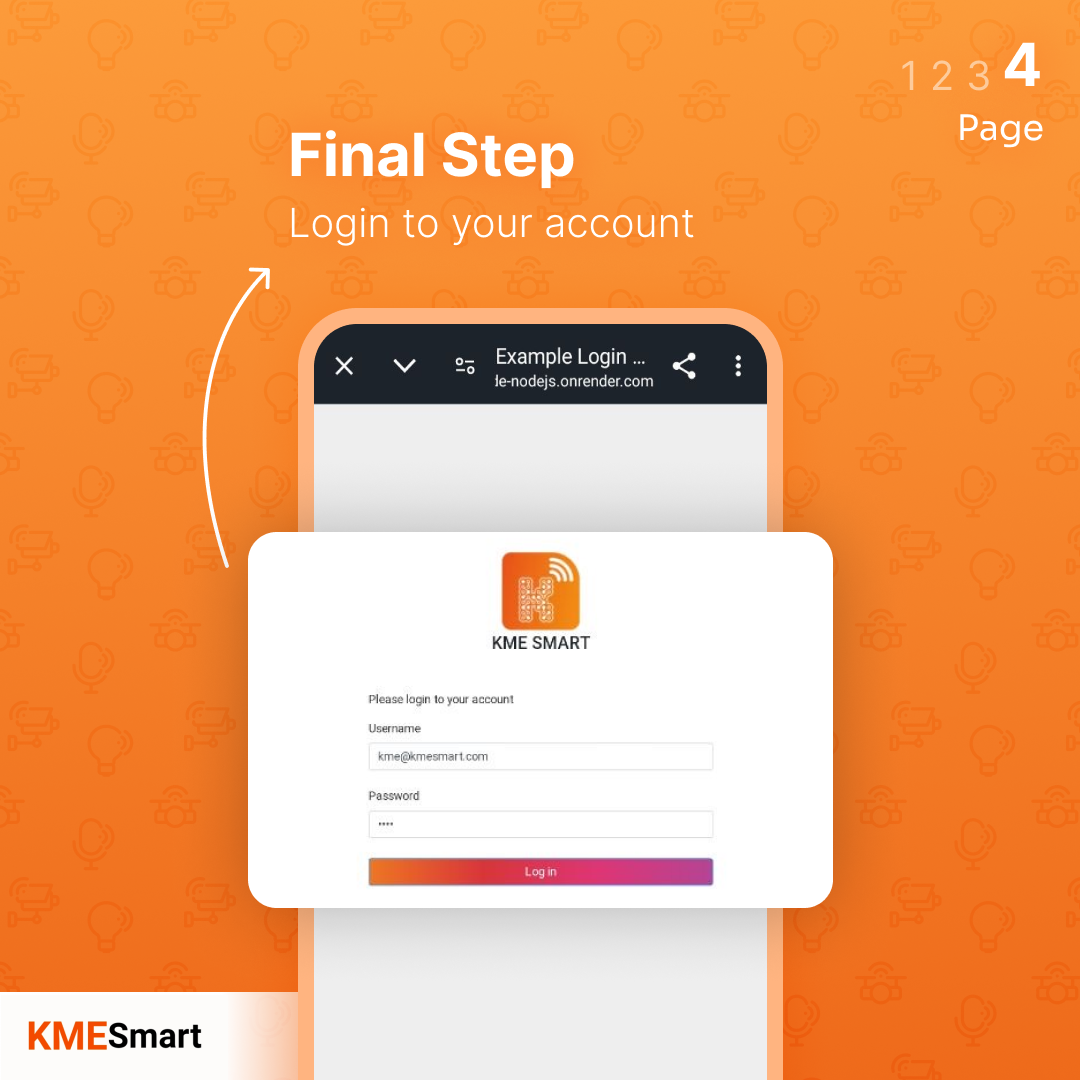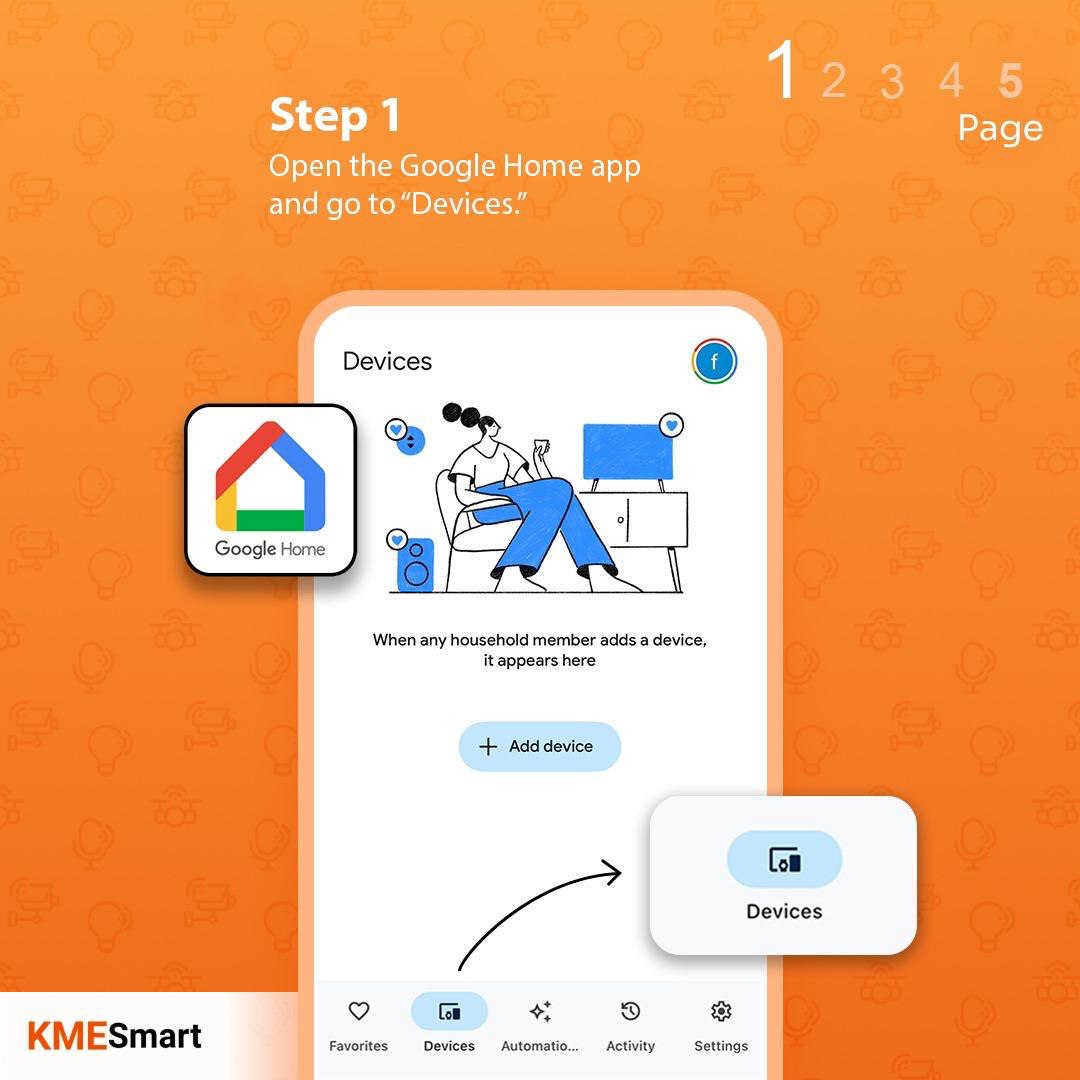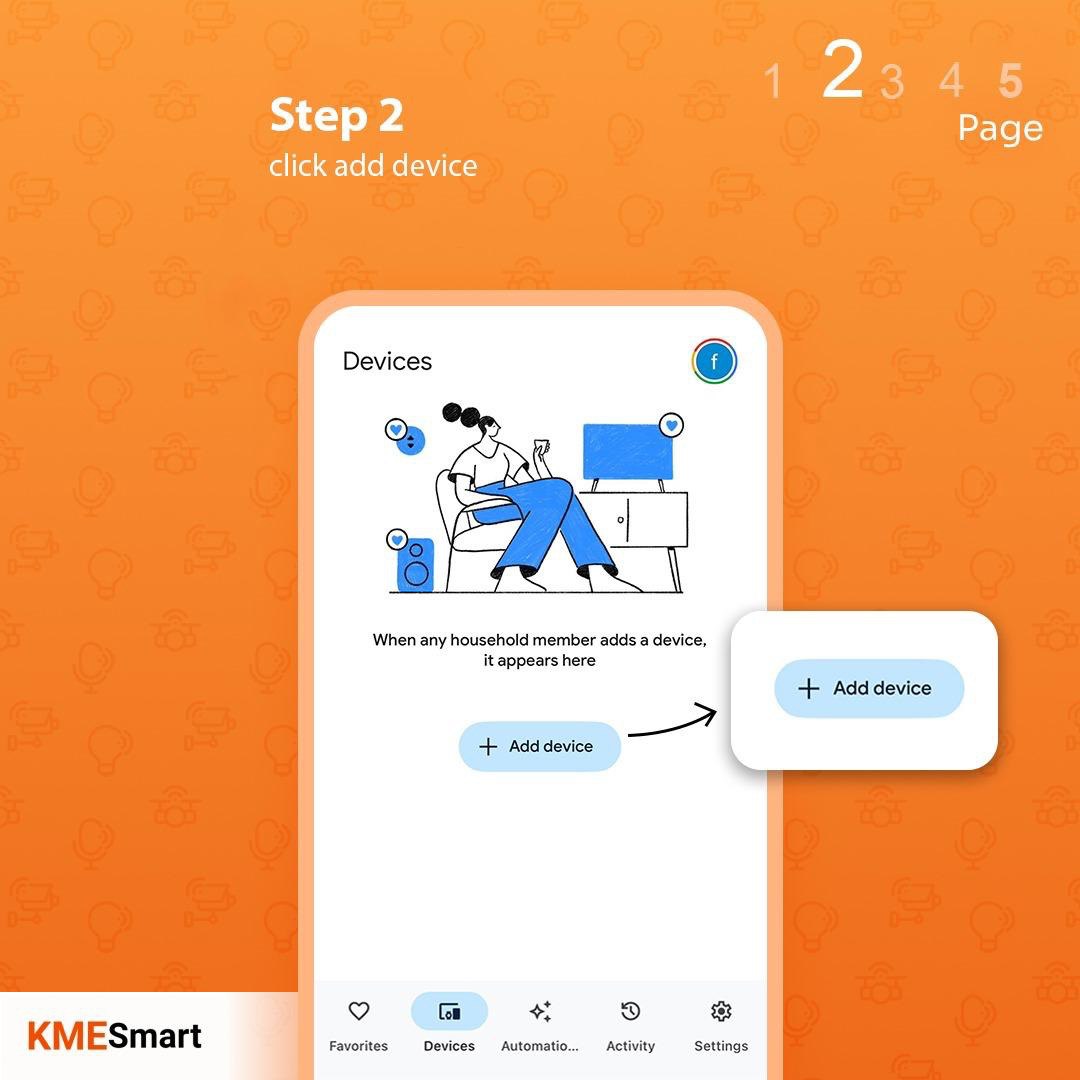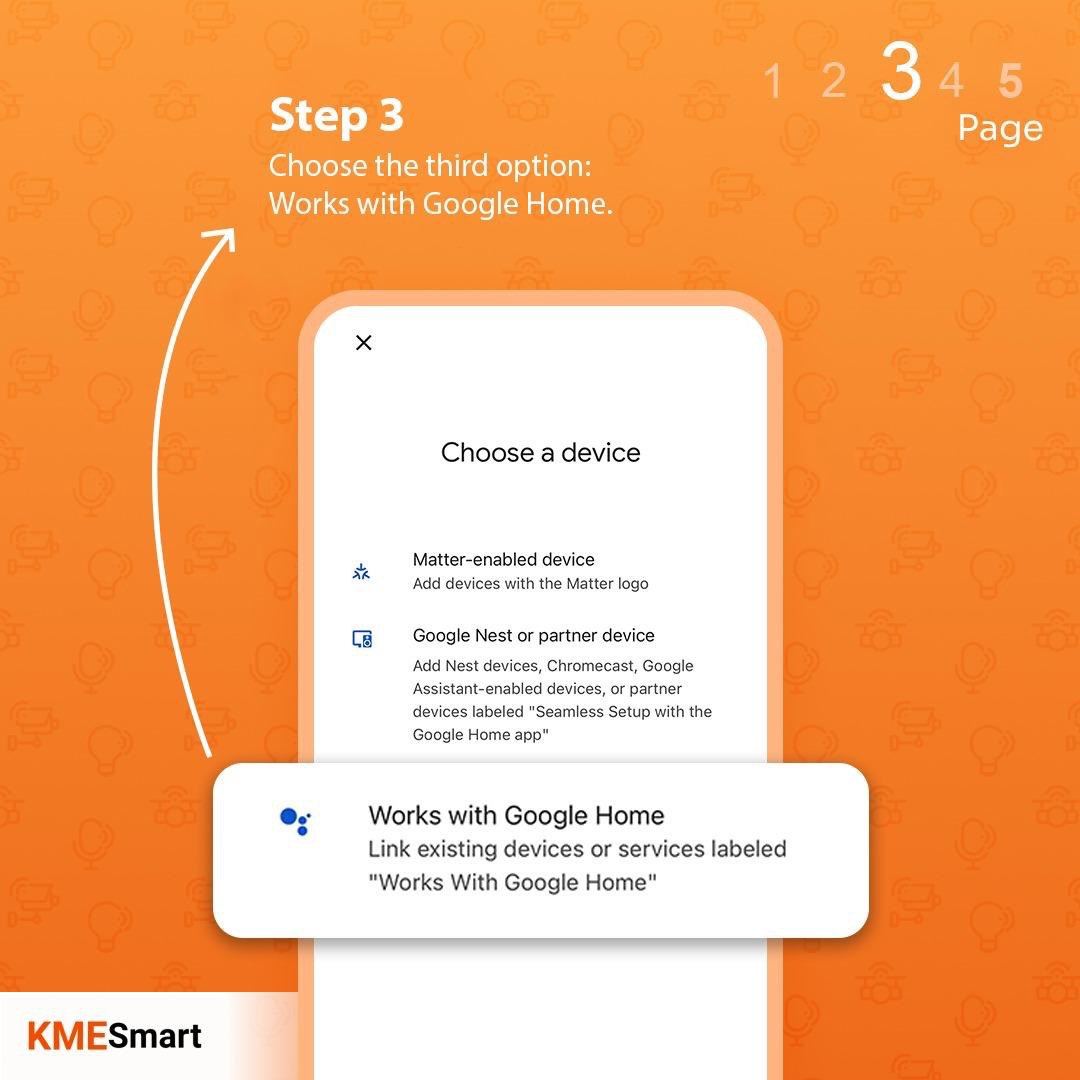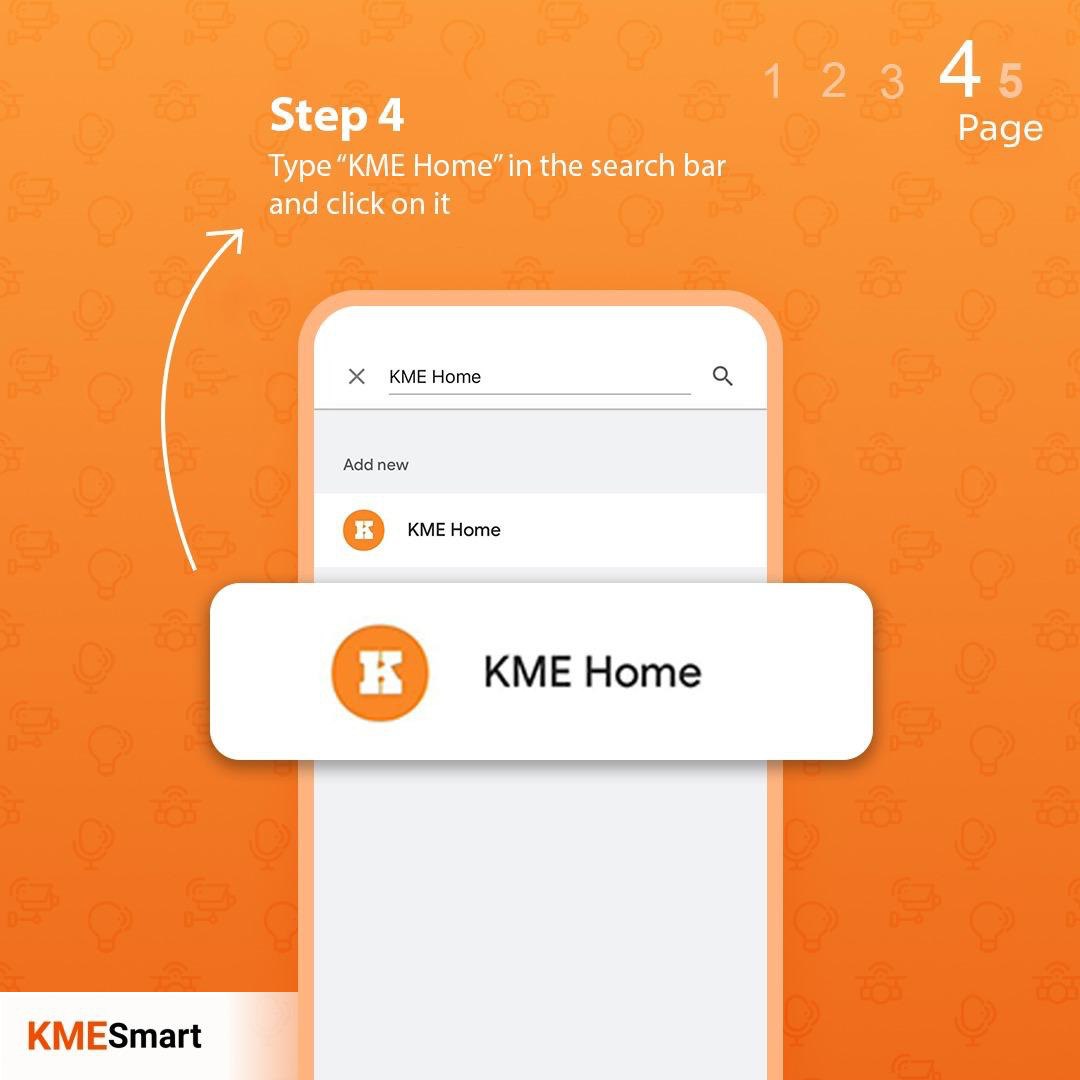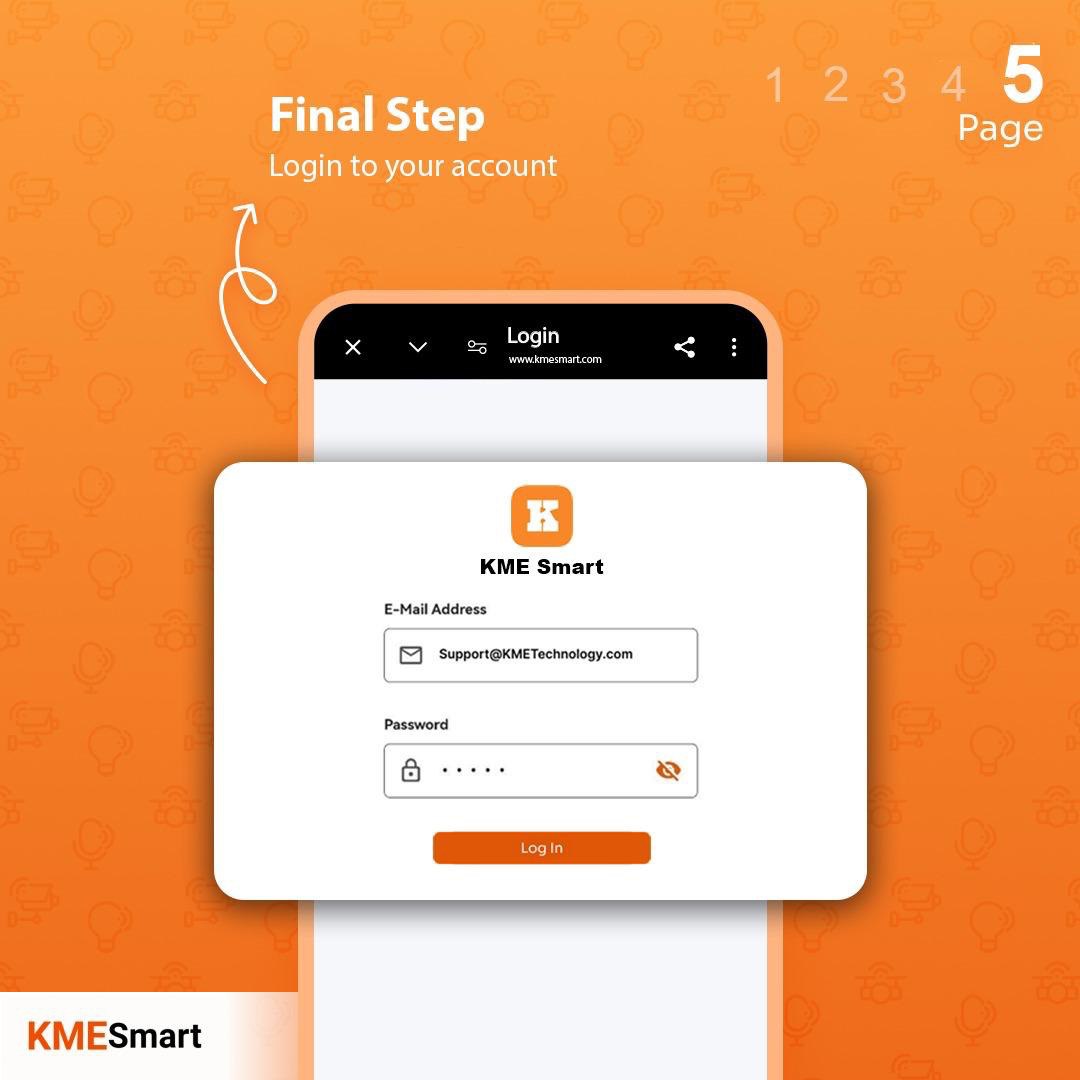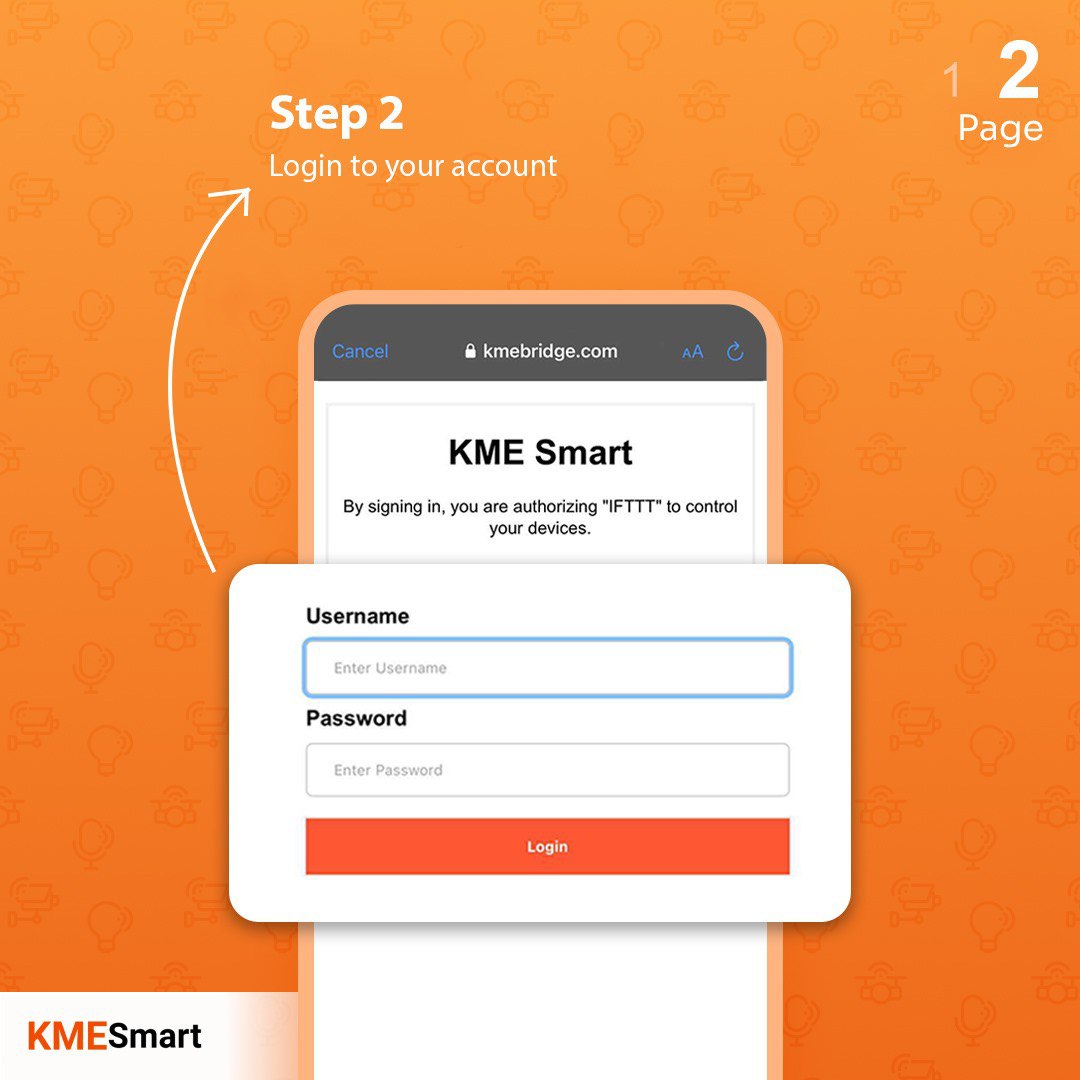Installation Last updated: 2023-06-01
Power On
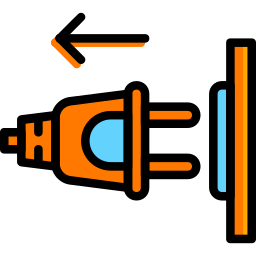
Stop Electric
Disconnect the electricity for your safety and take necessary precautions.
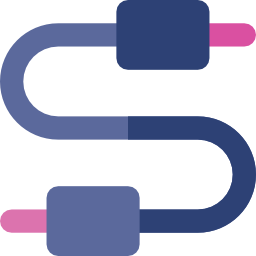
Non Neutral
You should connect a capacitor with the load on the device. The capacitor comes in the box with the device.
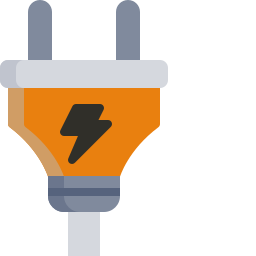
With Neutral
You should connect the device to electricity correctly, taking safety measures or bringing in a professional to install the device.
Pairing Mode
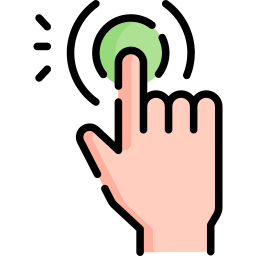
Push Pairing Button
-Push 2 Second via Smart Connect
-Push 4 seconds via AP
Simplify device connections with the push of a button, enabling effortless pairing for a seamless and efficient IoT experience.
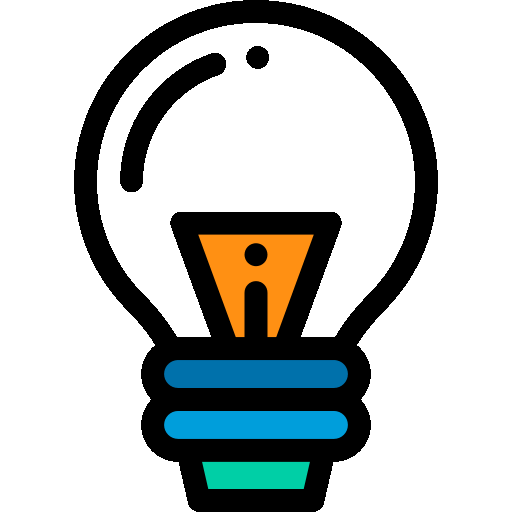
VIA Smart Connect
(0.5S Blink)Simplify the setup process with an intuitive and user-friendly connection method, allowing users to effortlessly link and control their smart home devices for a seamless and convenient experience.
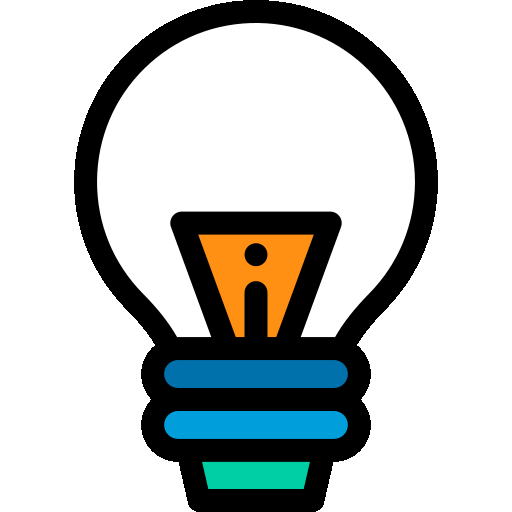
VIA Access Point
(1.5S Blink): Improve device communication and connectivity by setting up an Access Point using the password 12345678. This will create a central hub for efficient control and automation of your smart home.
Discover Device
Effortlessly find and add new devices to your smart home network with the convenient 'Discover Device' feature, simplifying the process of expanding your connected ecosystem.
Discover Device By Ble
Discover IoT devices via BLE: Scan nearby, connect, control. .