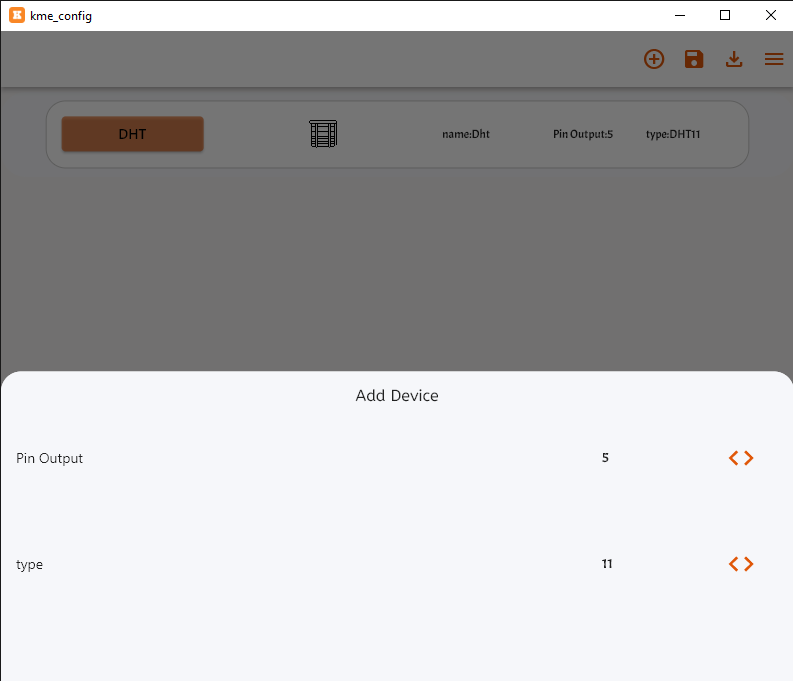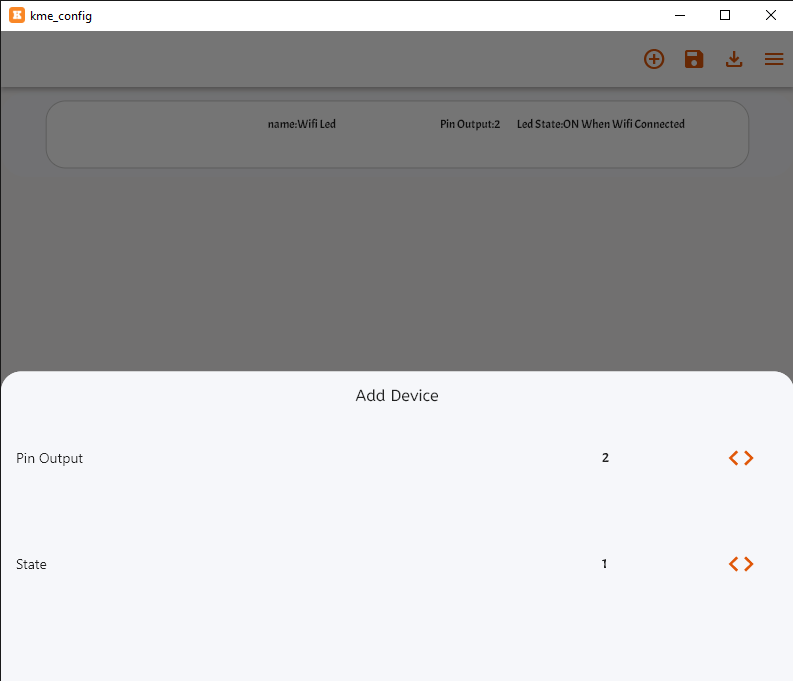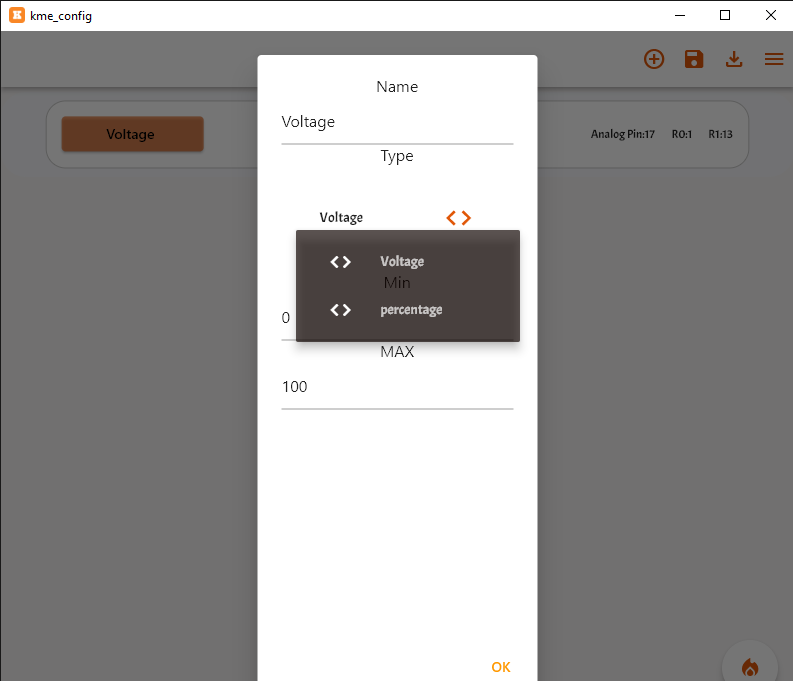Introduction Last updated: 2023-06-01
- supported modules
- ESP32
- ESP32-S3
- ESP32-C3
- ESP8266
- ESP8285-SOON
- Update Info:
- Update in:Local Scene
- Update title:Local Scene
If there are any problems uploading the frame, please upload them using (Esp tools)
Connect To Device
Select Port:
Choose the communication port your device is connected to.
Connect to COM Port:
Establish a connection with the selected COM port to upload widgets and firmware.
Upload Firmware:
Transfer the firmware to the device for installation.
Refresh to View Device ID:
Refresh the page to display the device ID once the upload is complete.
Add element
Step 1:
Press the plus icon to add an element.
Step 2:
Press the plus icon to add an element.
Step 3:
Edit the necessary pin IDs.